Raspberry Pi OS Adds Experimental Wayland Support
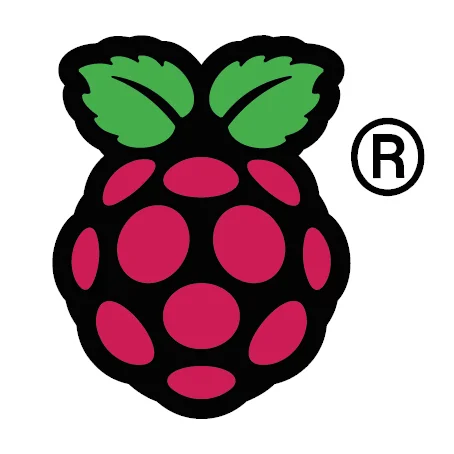
The most fundamental change with this updated Raspberry Pi OS is no longer relying upon a user with the default "pi" username as a security weakness of the platform. Newly-flashed Raspberry Pi OS systems will now be prompted to create their own unique username rather than just having a "pi" user.
Raspberry Pi OS also introduces a new/improved setup wizard that handles the user creation and other setup tasks. The Raspberry Pi Imager also now is able to create users at flashing time to help with raspberry Pi headless setups.
Via raspi-config the other big change for this updated Raspberry Pi OS build is now experimental Wayland support! As an experimental option for now is the ability to run Raspberry Pi OS with its desktop on Wayland rather than X.Org. They are quite clear though that for now this is strictly for those willing to understand that the Wayland support isn't fully baked:
Before going any further, please note – we absolutely do not recommend most people run on top of Wayland yet! This is experimental code and there are many features which are not yet supported under Wayland. (To name a few – taking screenshots, the screen magnifier, any remote desktop application, the screen resolution setting tool; we hope to get some of these working in due course, but for now, they don’t.)
Raspberry Pi's desktop also depends upon some X11 features and thus XWayland also gets called into play. But for those wanting to try out Wayland on Raspberry Pi can use raspi-config.
More details on this month's Raspberry Pi OS update via RaspberryPi.com.
24 Comments

