WattMan Support Coming For Radeon Polaris GPUs On Linux
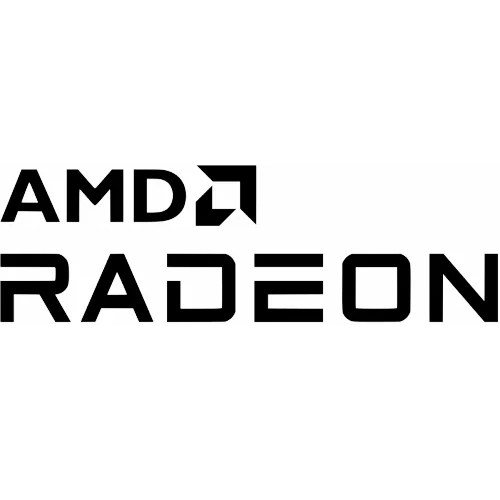
Waking up today is a patch series for enabling "auto wattman" on Polaris graphics processors. Initially just for RX 400/500 "Polaris" series, WattMan is being enabled automatically and WattMan related parameters can be tuned. With not having a Radeon Software Settings area / driver panel GUI for the Radeon driver on Linux, the WattMan tunable is configured via sysfs with pp_power_profile_mode. Manual controls should be working at this stage it appears for Sea Islands and Volcanic Islands GPUs on AMDGPU DRM.
The 10 patches sent out today come courtesy of AMD's Rex Zhu. Some of the WattMan controls supported are outlined in this patch.
Without a GUI, it's not exactly user-friendly for someone frequently changing their WattMan settings:
Depending on the workloads, user can echo "0/1/2/3/4" pp_power_profile_mode to select 3D_FULL_SCREEN/POWER_SAVING/VIDEO/VR/COMPUTE mode.
echo "5 * * * * * * * *" pp_power_profile_mode to config custom mode. "5 * * * * * * * *" mean "CUSTOM enable_sclk SCLK_UP_HYST SCLK_DOWN_HYST SCLK_ACTIVE_LEVEL enable_mclk MCLK_UP_HYST MCLK_DOWN_HYST MCLK_ACTIVE_LEVEL"
Anyhow, this code is too late for Linux 4.16 but hopefully we will see it in the merge window for Linux 4.17. After this code has had some time to mature I plan to run some initial WattMan AMDGPU Linux benchmarks on Phoronix. Hopefully as well we see this WattMan support code come about soon for the other capable GPUs.
13 Comments

