Blender 2.82 Performance With The NVIDIA Quadro RTX 5000 Laptop Performance

The HP ZBook 17 G6 is offers the most impressive mobile workstation performance we've seen out a laptop thanks to its eight core / sixteen thread Intel Xeon E-2286M processor and NVIDIA Quadro RTX 5000 graphics.
For Linux users and those doing 3D modeling with Blender, having the NVIDIA RTX 5000 graphics can pay dividends in terms of the increased productiveness thanks to the OptiX back-end for Turing graphics processors with ray-tracing cores.

The dramatic speed-up from OptiX shouldn't come as a big surprise if you've seen our previous Blender 2.81 OptiX benchmarks. But seeing the OptiX performance out of this NVIDIA mobile GPU on a laptop is certainly exciting for Blender enthusiasts -- 40 second render times for the well known BMW scene, half the time it took the CUDA implementation on the RTX 5000. The Xeon 8c/16t mobile CPU meanwhile took over five minutes to render.
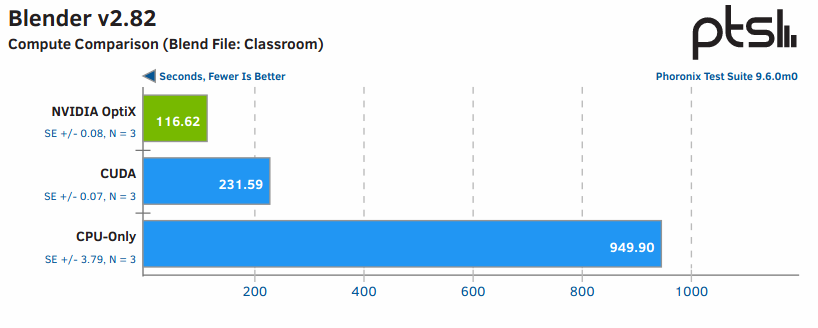
Even for the more demanding classroom scene, the RTX 5000 with OptiX could render it in less than two minutes compared to nearly four minutes with CUDA or over fifteen minutes for the Intel Xeon mobile processor.

With the likes of the HP ZBook 17 G6 with NVIDIA dGPU featuring ray-tracing cores, Blender with OptiX makes a mobile workstation for 3D modeling quite achievable.

Those wanting to see how their own Blender render times on their hardware compare to these benchmark results can install the Phoronix Test Suite and run phoronix-test-suite benchmark 2003218-NI-BLENDERHP23.
5 Comments

