Unplugging Logitech USB Receivers Has Been Causing The Linux Kernel To Crash
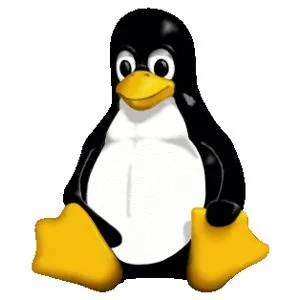
Red Hat's Hans de Goede continues to do wonders for fixing up and improving Linux desktop/laptop hardware support. He took on to dealing with this Logitech USB receiver disconnect bug. That followed a number of different Red Hat bug reports over the summer: USB disconnect causes kernel crash, power_supply_uevent on USB leads to page_fault_oops, kernel module hid_logitech_dj causes crash and broken USB, and Logitech unify receiver not working properly, among others.
As explained in the patch fixing the kernel crash on receiver USB disconnect, there are four time-of-check vs. time-of-use races that needed to be addressed.
The fix was merged as part of this week's HID fixes for Linux 6.6-rc6 and in turn will be back-ported to the Linux stable series over the coming days. In the meantime, don't unplug your Logitech USB receiver if you are on a recent Linux kernel version to avoid the possible kernel crash.
63 Comments

