RadeonSI Adds Workaround To Deal With Incorrect Rendering In Counter-Strike: GO
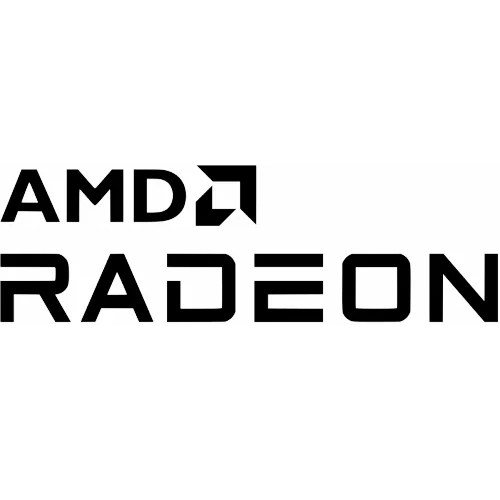
The primary issue appears to be black patterns and other malformed rendering when using the scope on select rifles as opposed to being some very pressing issue. The original bug report dates back to March 2017 but has now been resolved.
The workaround turned out to be the same as what's needed by games like Dying Light and No Man's Sky where video RAM allocations need to be zeroed out. That is the default behavior on Windows but clearing new vRAM allocations isn't done by default with RadeonSI.
As such, there is now a config entry to enable that behavior by default when detecting the Counter-Strike: GO Linux binary.
For those looking to workaround the issue right away without a Mesa upgrade, the same affect can be achieved by launching Steam after setting the AMD_DEBUG=zerovram environment variable.
27 Comments

