Enabling AMD Radeon FreeSync On Linux 5.0
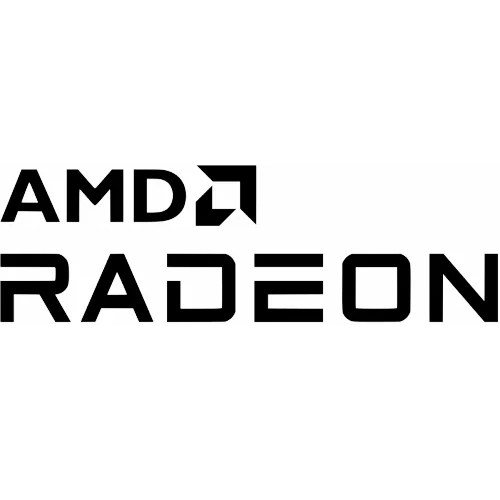
Of course, you first need a supported display and graphics card that are capable of supporting FreeSync/Adaptive-Sync... Fortunately, there are a lot of FreeSync displays out there these days, including many at affordable prices. As for GPUs, any recent AMD Radeon graphics card on the AMDGPU kernel driver should end up working out.
Previously AMD offered FreeSync support via their hybrid driver package with its DKMS module in Radeon Software, but now it's mainline if you are on at least Linux 5.0. For Ubuntu users, you can grab the newly minted Linux 5.0 kernel here if not wanting to build it yourself.
To utilize FreeSync you need to be using the xf86-video-amdgpu DDX driver. You can verify so looking for "AMDGPU" in the Xorg.0.log. You also need the above-shown Xorg.conf snippet to enable the "VariableRefresh" AMDGPU DDX driver option. Using the xf86-video-modesetting DDX is unsupported at this time. Your xf86-video-amdgpu driver also has to be relatively new, but such supported X.Org driver can be found in the likes of the Padoka PPA.
After enabling the VariableRefresh option and restarting the X.Org server, you can verify that the DDX is new enough and option is working by ensuring that VariableRefresh is successfully mentioned in your Xorg log.
You can also verify via xrandr --props that vrr_capable is set to "1" on your connected FreeSync displays, for ensuring the display actually is capable of FreeSync / Variable Rate Refresh.
Your Mesa build needs to be at least Mesa 19.0 for having the necessary FreeSync/VRR bits in place. Ubuntu users can enjoy the Padoka PPA for a supported version of Mesa as well as xf86-video-amdgpu and that pairs nicely with the mainline Linux 5.0 kernel.
Also note that Vulkan games are not supported at this time for FreeSync by RADV or AMDVLK drivers. Also note that Mesa has black-listed the various desktop compositors, web browsers, and media players from enabling FreeSync support. At this point the configuration process is unfortunately not GUI driven like NVIDIA's new G-SYNC Compatible (Adaptive-Sync) Linux support.
If running into any issues, drop by the forums.
71 Comments

