Intel Celeron Dual-Core Linux Performance
We had installed the Intel dual-core Celeron E1400 into an ASRock G43Twins-FullHD motherboard, which uses the Intel G43 Northbridge combined with an ICH10 Southbridge and is of a micro ATX form factor. This system was running with 1GB of memory, a 300GB Seagate ST3300622AS hard drive, and rather than using the Intel integrated graphics we had installed a NVIDIA GeForce 8400GS 512MB graphics card. On the software side we were running Ubuntu 9.04 (x86_64) with the Linux 2.6.28 kernel, GNOME 2.26.1, X Server 1.6.0, the NVIDIA 180.44 binary display driver, GCC 4.3.3, and the SATA hard drive was formatted to use an EXT3 file-system. To begin, we first looked at the thermal performance of this low-end, dual-core processor.
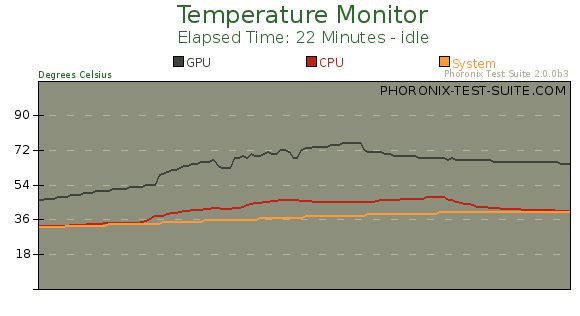
Using the Phoronix Test Suite we monitored the CPU temperature along with the system and GPU temperatures too. The monitoring was going on while we let the system idle for five minutes, then ran the World of Padman game at 1920 x 1200, then ran the OpenMP-based GraphicsMagick test, and then let the system idle for another five minutes. As can be seen from the results above, the NVIDIA GPU was by far the warmest component of the system, but the 8400GS was passively cooled. The Intel Celeron E1400 with its stock heatsink fan had topped out at around 45°C during the GraphicsMagick test. The Celeron CPU started out at around 32°C and after idling for five minutes after enduring this load it had returned to around 36°C. These numbers are certainly safe and rather low for this 2.00GHz CPU.
We also overclocked the Intel Celeron E1400 after conducting our standard set of tests, and wow, this budget CPU overclocked rather well. ASRock motherboards generally are not known for being too friendly to overclockers, but this budget motherboard with the Intel G43 chipset had no problems allowing the E1400 to operate at 2.80GHz. However, when this CPU was overclocked by 800MHz, in some of the tests it was not stable. We ended up backing down to run the Intel Celeron E1400 at 2.65GHz, where it was perfectly stable for hours on end. We had simply manipulated the FSB and left the voltages at their automatic settings. Pushing this low-end Celeron CPU from 2.00GHz to 2.65GHz was easy and led to a nice performance bonus.
For carrying out the rest of our quantitative Linux performance benchmarks we, of course, continued with the Phoronix Test Suite. The tests we ran on this CPU included World of Padman, VDrift, timed PHP compilation, timed MySQL compilation, timed ImageMagick compilation, GnuPG, OpenSSL, SQLite, Sunflow Rendering System, PostgreSQL pgbench, Apache Benchmark, Bwfirt, C-Ray, and Crafty. We compared the Intel Celeron E1400 performance at its stock and overclocked settings to an AMD Sempron LE-1150. The Sempron LE-1150 is a single core part that is clocked similarly at 2.0GHz, offers 256KB of L2 cache, uses a 65nm manufacturing process but its TDP is lower at 45 Watts, and also offers SSE3 support. The AMD test system was equipped the same except with this Sempron CPU and an ECS A780GM-A motherboard, but still avoiding the integrated graphics and using the NVIDIA GeForce 8400GS.
For those interested, on the next page is the /proc/cpuinfo output for the Celeron E1400 followed by the Phoronix Test Suite results on the following pages.
