A Detailed Look At The ATI Linux Power Management

Next, we looked at these various sensors again, but when running the OpenArena game followed by World of Padman. Both games were run at 800 x 600. As can be seen from this graph of the battery's power consumption rate, the low power profile definitely provided the biggest power savings. Using the low power profile saved about 6 Watts compared to the default power management strategy. Using the high and default power management profiles produced basically the same results here since the display was always active and the GPU was running at its 392MHz clock. There was only a slight advantage (just over one Watt) when using the dynamic power management support.

Not only were there dramatic power savings under the low power profile, but the CPU temperature was also significantly lower -- by about 6°C! The high/default performance was about the same and then there was just about a 1°C drop in the temperature when using the DynPM option.

While the CPU temperature had changed, the system temperature was roughly the same regardless of the GPU power management method for this Lenovo ThinkPad T60 notebook.

The GPU frequencies here are, as one would expect -- with the default/high tests the GPU was always clocked at its highest stepping and with the low power profile, it was bound to its lowest stepping that is supported when the display is active. With the dynamic power management option, the GPU clock speed bounced around when OpenArena was running and then when World of Padman was running it was bound to its highest frequency state.
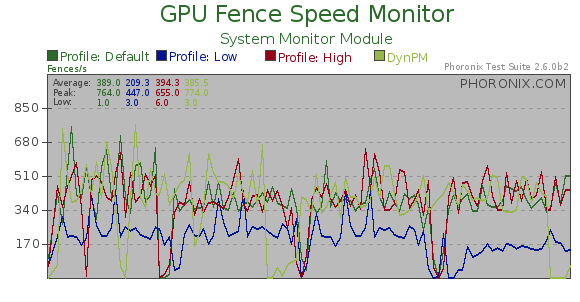
For those curious, here is a look at the fence count for the OpenArena / World of Padman testing under the different power strategy paths.
