Originally posted by uid313
View Post
And where would they be downloaded? I mean, one of the first Firefox actions (or any browser, really) to do after install is to check "always ask you where to save files". How can it download something automatically if I haven't given a proper location to save it yet?


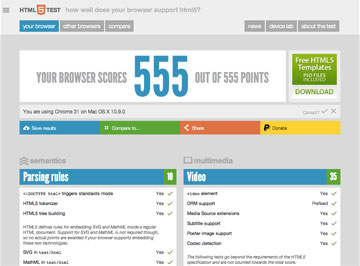

Comment