Originally posted by Lycanthropist
View Post
Announcement
Collapse
No announcement yet.
ASUS Releases Graphics Card That Could Actually Be Great For Open-Source NVIDIA Fans
Collapse
X
-
I have to agree there, however it is there, and a lot of games do scale... and if the particular games you play scale, and you have a spare Vega or Polaris card lying around... well. Almost all DX12 games have some level of scaling and if and when it becomes relevant they can patch (for games such as those that are adding raytracing support). That said I don't think Mesa has any mGPU support and certainly no SLI/crossfire.Originally posted by humbug View PostIt's alive in the Vulkan and DX12 specification.
Almost no gamer building a PC these days is getting multi-GPU. It is throwing money away since one in thousand games support it. You are better of using that money to get a better SSD, or saving for the next upgrade etc..
And saving for the next upgrade is exactly what I'm doing... I'm still on 1700x+Vega FE. I think the scaling may become more relevant next gen as two cards will almost certainly ray trace faster than one.
Comment
-
Well, there is nothing really required for mGPU support per se. Unlike OpenGL, Vulkan has device enumeration as part of the API so all applications can see what vulkan capable devices are available on the system.Originally posted by cb88 View PostThat said I don't think Mesa has any mGPU support and certainly no SLI/crossfire.
- Likes 2
Comment
-
Wow!. Sounds great. You should be able to get this card and some of those cheap SBC (PinePro64?) with a PCI slot and a USB hub and get 5 data entry operators set up for almost just the price of the displays. Or one programmer with four or five monitors (and compiling remote). Or a video wall as already said. OR so many things... I don't really need a GPU card right now, but I might buy half a dozen just to signal to ASUS it had a good idea. I've wanted something like this so many times before... My regret is I don't like Nvidia stance on free software, but it's cheap enough that I can make believe Nvidia doesn't get much out of it...
I just hope it does not need some x86 code on board run by an assumed x86 BIOS or UEFI. To be really worth it should work with Nouveau in any architecture.
Comment
-
Yes that is what I was thinking since there isn't much complex about it in the driver compared to SLI/Crossfire but I wasn't sure if that was acutally implemented or if anyone had ever tested it?Originally posted by agd5f View Post
Well, there is nothing really required for mGPU support per se. Unlike OpenGL, Vulkan has device enumeration as part of the API so all applications can see what vulkan capable devices are available on the system.
- Likes 1
Comment
-
That's a stupid idea... and you can quote me on that. I've heard of people doing stuff like that it and it just makes your employees hate you. If you have the money to hire someone you should also have the money to buy them a $500 PC at least else you are running a sweat shop.Originally posted by phoron View PostWow!. Sounds great. You should be able to get this card and some of those cheap SBC (PinePro64?) with a PCI slot and a USB hub and get 5 data entry operators set up for almost just the price of the displays. Or one programmer with four or five monitors (and compiling remote). Or a video wall as already said. OR so many things... I don't really need a GPU card right now, but I might buy half a dozen just to signal to ASUS it had a good idea. I've wanted something like this so many times before... My regret is I don't like Nvidia stance on free software, but it's cheap enough that I can make believe Nvidia doesn't get much out of it...
I just hope it does not need some x86 code on board run by an assumed x86 BIOS or UEFI. To be really worth it should work with Nouveau in any architecture.
Remember a Arock A300W + CPU + ram/ssd is about $300... maybe less if you skimp.Last edited by cb88; 13 April 2020, 04:49 PM.
- Likes 1
Comment
-
Here's the URL you could have posted to back up your "claim"Originally posted by uid313 View PostBeware that when you use more than one HDMI port the card can only output 30 Hz. So this card is useless.
And copied from that Spec page:
Code:* Detailed digital max. resolution: 3840×2160@60Hz for 1 monitor 3840×2160@30Hz for more than 2 monitors
Last edited by NotMine999; 13 April 2020, 05:18 PM.
- Likes 1
Comment
-
Kepler is the first generation that supports 4 CRTC's. You're off by a gen. Fermi (and earlier) 2 CRTC's. Kepler also brought DP 1.2 (aka MST) support. And while the NVIDIA driver allows you to do 4k@60 with YUV 4:2:0, nouveau has no support for this. (It's not entirely obvious how this works, and no one has tried to RE yet.)Originally posted by ssokolow View PostDoesn't Kepler only have two CRTCs? The whole reason I'm running a GTX 750 is because the 750 and 750Ti were the first cards to support driving three non-DP-native displays.
Comment
-
*facepalm* Yeah. I wasn't thinking and got "didn't require signed firmware" and "signed firmware available" mixed up.Originally posted by imirkin View Post
Kepler is the first generation that supports 4 CRTC's. You're off by a gen. Fermi (and earlier) 2 CRTC's. Kepler also brought DP 1.2 (aka MST) support. And while the NVIDIA driver allows you to do 4k@60 with YUV 4:2:0, nouveau has no support for this. (It's not entirely obvious how this works, and no one has tried to RE yet.)
When you put it that way, aside from VGA-only LCDs still sometimes turning up at thrift shops for $7, this is actually a pretty good card for the kind of use cases I have. (While I do buy 3D games, I rarely get around to playing anything 3D that's newer than my childhood PSX and N64 games.)
If nVidia hasn't locked out "two heterogeneous non-Quadro cards driving six monitors in a single desktop" in the binary drivers, it's kinda tempting as a way to turn my "three monitors in a row" desktop into a 3x2 grid with my GTX750 still driving the display where I'd game.Last edited by ssokolow; 13 April 2020, 08:27 PM.
- Likes 1
Comment


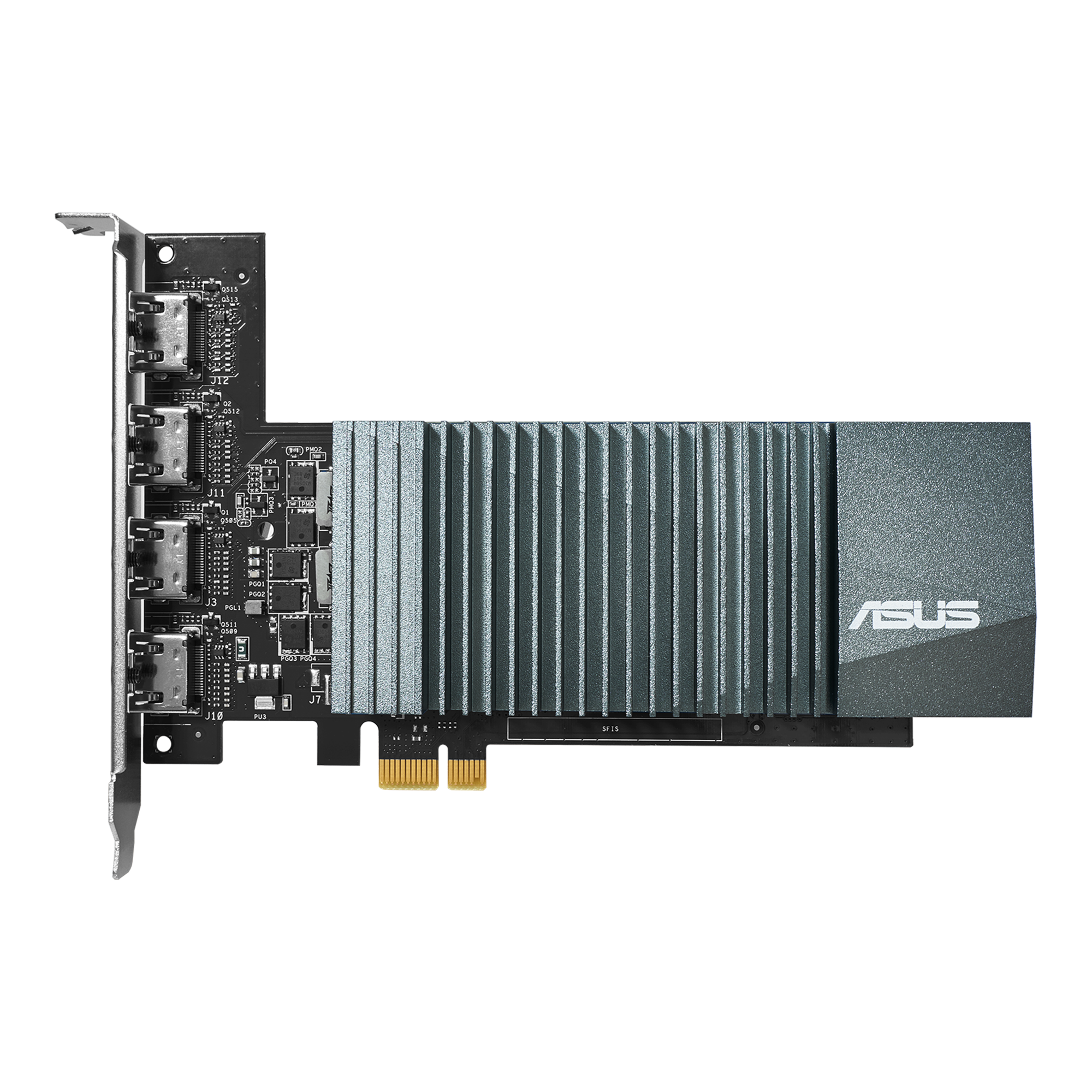
Comment