Originally posted by user1
View Post
Announcement
Collapse
No announcement yet.
Debian Chooses A Reasonable, Common Sense Solution To Dealing With Non-Free Firmware
Collapse
X
-
It does not need to be urgently needed, nor being often needed. Having a closed firmware makes it impossible beforehand, and so closing doors about what you can do with your hardware.
-
Definitely my choice of the hardware. I learned with my first install of it in 1999 when the Win98 SE left my top of the line SB AWE 64 sound card only able to play midi files nothing else, downgrading left it in same condition. I bought Redhat 5.2 at local computer store went through the setup and ran the sound config utility put in the interrupts and DMA channels it used and had sound. That was the end of Windows for me on a daily basis. I also had SCSI DVD burner which I saved $20 or so on for the controller card never would work in Linux as I choose model by unsupported manufacturer for the controller. After that I always checked for compatibility as the number one item on the list when purchasing items.Originally posted by oiaohm View PostYes 1993 to about 1998 you saw Scsi boards released on the market that used the same ID as some other card and need uploaded firmware but the wrong vendors firmware would kill them.
Last 6 years has been fairly good. redgreen925 so its been you choice hardware or luck that you have not hit one of the pieces of horrible hardware.
KDE does have different annoying race condition problems some of those it saves to disc and restores. The kind of screw up you talked about with Debian I have seen with Kubuntu as well and fedora and arch and ..... Basically change setting in particular areas with KDE at the wrong time and it shoots self in foot. Over the last frew KDE releases they have removed about 12 race condition setting change areas in the mainline. There is only so much the distribution can do.
Race conditions are basically games of dice where you can have something with a race condition fault and miss it decades and another person can have a system less than hour and have hit. I really hate race conditions bugs the lead to a lot of cases people claiming X distribution is better than Y when the difference is just their personal luck with X and Y distribution not at true quality difference.
Hmm interesting on the KDE it does appear to be that random as I gave the Debian a try again just the other day. I updated the install after having rsync'd the /home. Then I proceeded to get the latest KDE from unstable to run the new Plasma 5.26 along side the Gears 22.08.2. The same couple of changes I made the last time I tried it that fried the install did not do it this time. Now who knows if it was a bug fix that solved the problem or random BS that did it I do not know but it worked. Only for me to give up on it again after the VLC not being able to play a couple of videos in a row without it pretty much going into an unusable state. Where it would play the sound but have black screen for the video with the file open dialog frozen in place there too. A quit and restart of it got it working again but left me in no mood to continue with the testing so went back to the Kubuntu which just works and has since I switched back to Linux Christmas time last year. The VLC on it will play for days in a row no problems then out of the blue it will do a flashing of the icon in taskbar with the video freezing showing the content. Never once on the macOS did I see a problem with it or any other programs for that matter and I ran it on hackintosh for the majority of the 14 years I used it, for little over one year ran it on MacPro 5.1 I broke down and bought.
Leave a comment:
-
This why time frame is critical. 1993 when debian first released was when it policy over non-free firmware was introduced. Scsi cards back then you had different "Add In Board partners." Think like the GPU today where one company makes the chip-set than another company makes the board. Back then it was not as regulated as today. Remember GPU AIB use to be able to put 2 GPU on a single board todays regulations by GPU vendors don't allow this.Originally posted by redgreen925 View PostI have been using GNU/Linux since 1999 first with Redhat then Mandrake and once I discovered the way out from RPM hell using Debian with the Woody release, think that was 2002. Never had heard of the bricking of the cards by some scumbag manufacturer but it does not surprise me at all if it has happened by some of them doing it. Information is always the key and they were not doing that for the longest time with the non-free firmware. It has lead to many bad experiences by users who wonder why the hell this Debian does not work when other distros do. Giving them a justly deserved reputation as the ones who make certain of bad experiences for people wanting to use it. Some things they do are great others just plain garbage IMHO. I like it for server machine but my recent try as a desktop was useless. I went with the Kubuntu which just worked and has continued to do so for months on end despite me having started with the pre-release 22.04 and now the upgraded plasma and frameworks you can get from them in extra repos. Same home on a Debian install even using the updated and higher versions you can get from former developer is nightmare change the wrong setting and it can make the desktop unusable. A simple rsync of the home to the original I started with allows it to login again, which leads me to believe their quality has gone downhill on the desktop.
Yes 1993 to about 1998 you saw Scsi boards released on the market that used the same ID as some other card and need uploaded firmware but the wrong vendors firmware would kill them.
Year 2000 I remember having a 3com clone network card that need a netbeui connected before it could perform TCP/IP this made me come very aware of firmware back then.
There have been some wifi cards also had the same kinds of problem where the firmware mandates particular protocols used to be stable and killing self if wrong firmware is loaded this is into the early 2010s. Most linux users would be more careful in wifi card brands. Yes there have been a few people reporting this issue in fedora and ubuntu and other issue lists with laptops that came with some of these horrible cards from 2010-14.
Last 6 years has been fairly good. redgreen925 so its been you choice hardware or luck that you have not hit one of the pieces of horrible hardware.
I do kind of agree debian policy to have no closed source firmware has been bad. One wacky reality is all the items with vendor provided open source firmware have not had this horrible problem. You would think open source firmware would make it more likely to have some vendor alter something so stuff everyone over but that not how works.
The solution debian done here it would be good if other distributions followed suite. I would say that debian policy does need to be extended as well. Its not all firmware that has know issue of being shoved on the wrong card so causing card to die. Ideal I would say 3 levels of warning. Open source firmware this stuff is fairly trustworthy minor notice to user. Closed source firmware that has no reported issues of killing stuff little detail on what cards it design for so users can double check spec sheets before they press yes. Closed source firmware with reported issues of killing stuff huge ass warning user better check the system specifications before pressing yes and if they don't be happy with the broken parts if they happen to get it wrong.
Remember 99.9% of systems are likely not going to be screwed over by a miss matched firmware due to signed firmware and other things preventing loading incorrect firmware. But that 0.1% could be a person first time using Linux having a really bad time because of hardware killing firmware.
KDE does have different annoying race condition problems some of those it saves to disc and restores. The kind of screw up you talked about with Debian I have seen with Kubuntu as well and fedora and arch and ..... Basically change setting in particular areas with KDE at the wrong time and it shoots self in foot. Over the last frew KDE releases they have removed about 12 race condition setting change areas in the mainline. There is only so much the distribution can do.
Race conditions are basically games of dice where you can have something with a race condition fault and miss it decades and another person can have a system less than hour and have hit. I really hate race conditions bugs the lead to a lot of cases people claiming X distribution is better than Y when the difference is just their personal luck with X and Y distribution not at true quality difference.
Leave a comment:
-
Funny how whenever it's an argument to fix something causing harm to an ecosystem -- whether biosphere, software, justice systems, social conduct, whatever -- it's always "the rantings of an ideologue", but anyone arguing in favor of Status Quo Is God isn't just as much of an ideologue.Originally posted by stormcrow View Post
snipped
Seems like a cultural bias, there. Almost as if those in power like things right where they are, no matter how many easily-avoided problems are caused in the process. Almost like those in power spent many decades indoctrinating entire generations of totally-not-serfs to think their chains are fashionable.
Leave a comment:
-
I have been using GNU/Linux since 1999 first with Redhat then Mandrake and once I discovered the way out from RPM hell using Debian with the Woody release, think that was 2002. Never had heard of the bricking of the cards by some scumbag manufacturer but it does not surprise me at all if it has happened by some of them doing it. Information is always the key and they were not doing that for the longest time with the non-free firmware. It has lead to many bad experiences by users who wonder why the hell this Debian does not work when other distros do. Giving them a justly deserved reputation as the ones who make certain of bad experiences for people wanting to use it. Some things they do are great others just plain garbage IMHO. I like it for server machine but my recent try as a desktop was useless. I went with the Kubuntu which just worked and has continued to do so for months on end despite me having started with the pre-release 22.04 and now the upgraded plasma and frameworks you can get from them in extra repos. Same home on a Debian install even using the updated and higher versions you can get from former developer is nightmare change the wrong setting and it can make the desktop unusable. A simple rsync of the home to the original I started with allows it to login again, which leads me to believe their quality has gone downhill on the desktop.Originally posted by oiaohm View Post
This is harder that one would think.
There are devices that require firmware that use to work with Debian default disc because they were open source firmware.
So you need to put non-free/close source firmware there. Also if you go back in time to when the choice with Debian was made not to include closed source firmware on the default disc there were cases where hardware bricked. Yes scsi cards were particular bad for this. what happen was many different versions would take the same chipset and do the boards slightly different and load the wrong closed source firmware cause the card to have electrical fault and die.
Non-free installer hidden away because if you did not know what you were doing with it back in history you could be bricking the hardware not making the hardware functional.
Devices adding signed firmware support has been good on this way as it prevents loading the incorrect firmware into a device just because OS ID the card as X vendor version of Y card when in really it Z vendors version of Y card that is going to die from X vendors firmware.
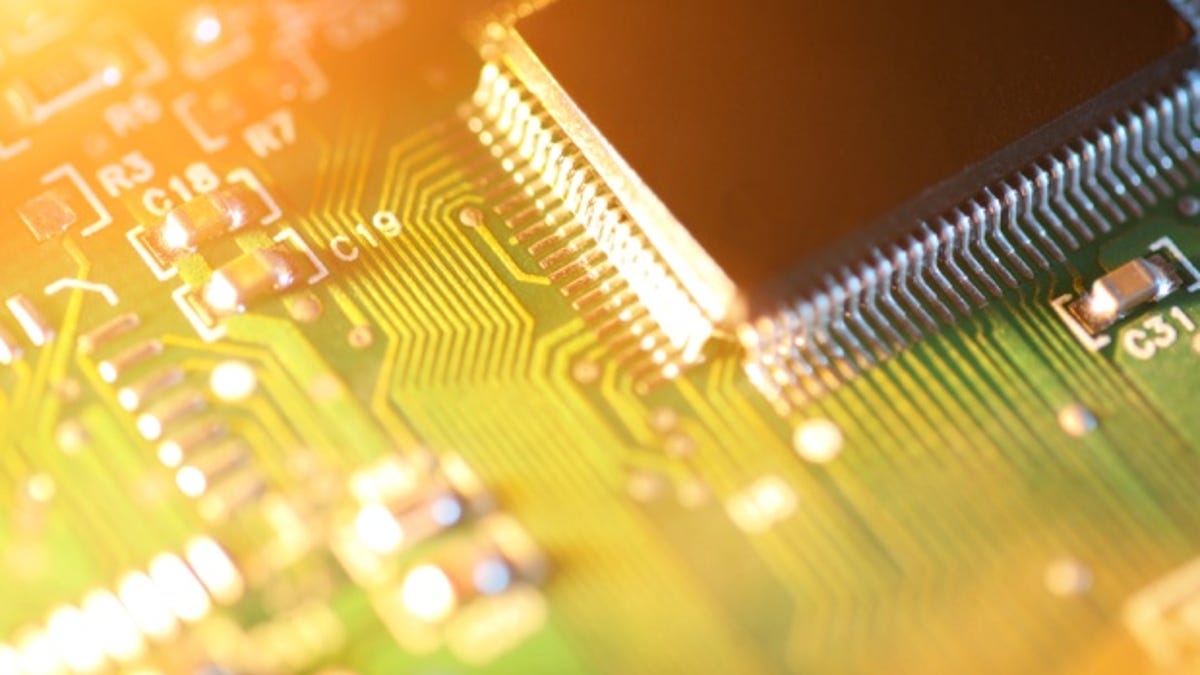 In a move that has surprised and angered security researchers, chip maker FTDI has admitted to issuing a silent update that bricks cloned FTDI FT232 [USB to UART] chips. UPDATED.
In a move that has surprised and angered security researchers, chip maker FTDI has admitted to issuing a silent update that bricks cloned FTDI FT232 [USB to UART] chips. UPDATED.
Yes the above in from 2014 and its like the most recent case public case of vendor intentionally doing something to make clones/competitors hardware die.
redgreen925 rock and hard place. Allowing closed source vendor firmware or drivers that you cannot audit has a risk that it contains something designed to kill another vendors device yes this is not good for end users. Not allowing closed source vendor firmware or drivers means less devices will work but risk of very bad issues is less.
Debian choice here to keep user informed of what is going on is most likely the best solution. Debian old solution that you had to have knowledge about firmware to use the disc that had non free firmware made more sense in 1996-2004 when there was more cases of wrong load firmware kill card.
Leave a comment:
-
This is harder that one would think.Originally posted by redgreen925 View PostIt works to install a base system and boot it but does not allow full functioning of the computer if needing the firmware for anything on it. And you are correct the non-free installer was hidden away and never mentioned, so much for caring about your users they claim.
There are devices that require firmware that use to work with Debian default disc because they were open source firmware.
So you need to put non-free/close source firmware there. Also if you go back in time to when the choice with Debian was made not to include closed source firmware on the default disc there were cases where hardware bricked. Yes scsi cards were particular bad for this. what happen was many different versions would take the same chipset and do the boards slightly different and load the wrong closed source firmware cause the card to have electrical fault and die.
Non-free installer hidden away because if you did not know what you were doing with it back in history you could be bricking the hardware not making the hardware functional.
Devices adding signed firmware support has been good on this way as it prevents loading the incorrect firmware into a device just because OS ID the card as X vendor version of Y card when in really it Z vendors version of Y card that is going to die from X vendors firmware.
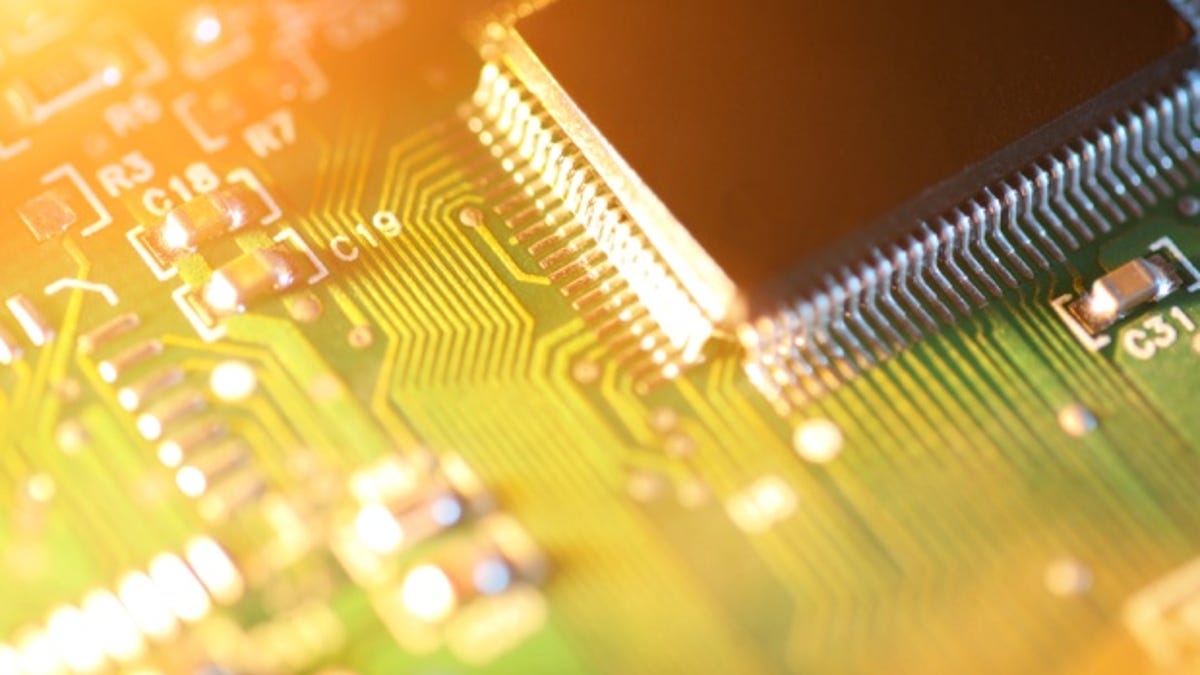 In a move that has surprised and angered security researchers, chip maker FTDI has admitted to issuing a silent update that bricks cloned FTDI FT232 [USB to UART] chips. UPDATED.
In a move that has surprised and angered security researchers, chip maker FTDI has admitted to issuing a silent update that bricks cloned FTDI FT232 [USB to UART] chips. UPDATED.
Yes the above in from 2014 and its like the most recent case public case of vendor intentionally doing something to make clones/competitors hardware die.
redgreen925 rock and hard place. Allowing closed source vendor firmware or drivers that you cannot audit has a risk that it contains something designed to kill another vendors device yes this is not good for end users. Not allowing closed source vendor firmware or drivers means less devices will work but risk of very bad issues is less.
Debian choice here to keep user informed of what is going on is most likely the best solution. Debian old solution that you had to have knowledge about firmware to use the disc that had non free firmware made more sense in 1996-2004 when there was more cases of wrong load firmware kill card.
Leave a comment:
-
It works to install a base system and boot it but does not allow full functioning of the computer if needing the firmware for anything on it. And you are correct the non-free installer was hidden away and never mentioned, so much for caring about your users they claim.Originally posted by Ironmask View Post
This is ingenuine, the non-free disk image was near-impossible to find, you needed a guide just for tracking it down from their website.
A major complaint with Debian was, for years, nobody could find a *working* disk image, the so-called "non-free" one. Everyone was directed to the only-free disk image which works on exactly zero computers, and then they wonder why Debian doesn't work, and then go to another distro. Debian was killing itself and restricting itself to just being free labor for Ubuntu at this point. It's about time they started to consider being relevant instead of trivia.
Leave a comment:
-
This is ingenuine, the non-free disk image was near-impossible to find, you needed a guide just for tracking it down from their website.Originally posted by Mattia_98 View PostIMO this is a bad thing to happen. They should have gone with the two images option. I myself use both images, depending on the situation. They already have two images one with and one without non-free firmware but they somehow decided to get rid of the free one.
A major complaint with Debian was, for years, nobody could find a *working* disk image, the so-called "non-free" one. Everyone was directed to the only-free disk image which works on exactly zero computers, and then they wonder why Debian doesn't work, and then go to another distro. Debian was killing itself and restricting itself to just being free labor for Ubuntu at this point. It's about time they started to consider being relevant instead of trivia.
Leave a comment:
-
There was still the problem that you would use the disc with the non-free firmware on it and the disc did not end up installing any non free firmware and you believe you are using non free firmware. There has been lack of inform user what going on here as well.Originally posted by Mattia_98 View PostIMO this is a bad thing to happen. They should have gone with the two images option. I myself use both images, depending on the situation. They already have two images one with and one without non-free firmware but they somehow decided to get rid of the free one.
- Likes 1
Leave a comment:
-
At first flash roms seamed like a good idea. The two first cases that showed it was not was in fact wifi and network boot yes ipxe and related stuff before 2000 when it was not 100 percent standardized. Due to the lack of standard with boot over network back then people would end up writing to a flash rom 50 to 60 times the flash rom was rated for 100000 everything fine right the notice that you would have percentage flash roms in fact fail start at 10 writes this was wake up call that 100000 was just the most likely outcome but you could have 1 to 2 percent of batch that was only good for 10 writes and you only know when they don't work. Wifi had a case where a lot of countries were not making up mind on what wifi freq were allowed result in some cards end up with 22 firmware updates in a year and stack of failures inside warranty because stack of flash jumped off cliff.Originally posted by hwertz View PostBack in the day when flash ROMs were common (I for instance had some older wifi cards with flash ROMs, SCSI cards flash ROMs were quite common, etc.), there were not significant problems with flash failures, these devices were not receiving 100s of updates, I doubt many were even flashed 10 times through the life of the device (some of the fancy SCSI/RAID cards with on board battery backed cache and etc. did receive quite a few updates both to fix bugs and to add features, but ordinarily one wouldn't flash every single update into it.) But, the fact of the matter is, the market has decided to prefer loading runtime firmware into RAM when possible
Firmware in ram comes about how to avoid a particular problem. Then companies notice that firmware in ram with a loader rom is cheaper than having a flash chip at the same time solving this problem..
Think about it Prism2 wifi card has firmware on flash rom and also support using ram based firmware you have missed something why is this important to be the case. If the flash rom bricks Prism 2 wifi card will it work the answer is yes. If you are insane you can test this by unsolder and remove the flash rom chip from the Prism 2 wifi card if you do you will notice the rom firmware loader is still there. Yes Prism 2 wifi card can be got online without its flash firmware only using the loader rom and ram. This way the Prism 2 Wifi card is resistant to flash hardware failure.Originally posted by hwertz View PostI do find Debian's goal to have fully free software laudable, having the choice of having a system with open source BIOS, GPU firmware, wireless and bluetooth firmware, etc. would be lovely. But, given devices already running closed-source firmware, I don't see the distinction where having a driver load a blob into card RAM and then the driver interacting with that closed-source firmware is forbidden, while having a driver interact with potentially the exact same firmware but running out of a flash ROM is no problem. (Prism 2 wifi cards actually had this choice, you could flash updated firmware into the flash ROM, *or* have the driver load the same updated firmware into RAM on the card and it'd run the updated firmware from RAM rather than whatever firmware was in ROM.)
Flash failure is a horrible hard to predict problem. Anything that reduces number of writes on flash without management chip and that is not replaceable the better.
Something else to consider we have in fact evolved on since the first rom and ram firmware solutions time. With CXL and other things we are getting now there is no reason why in future we could not have a M.2 drive in the PCIe bus system holding all the firmware the cards in system need. Think about the new direct I/O stuff.
Reality we could have a PCIe standard that a card in the system ask the for the firmware storage device to send the care the firmware it need to fire up completely bipassing the OS. Remember this would allow flash writing for the storage of firmware to be moved to replaceable device with a flash management engine.
The old PCI standard and before direct to a storage device from card to acquire it firmware is not an option.
There is a fundamental problem with flash that is not a 100 percent dependable bit of media. Flash drives make this up by have flash management chips that are able to use spare ares to replace failed areas so hiding the defect.
Its really simple to miss that majority of cards that have flash firmware storage also have the option of rom and ram for firmware. Exactly why include extra ram that extra cost if flash firmware is safe. The simple horrible answer is flash firmware is not safe as you cut down cost.
Think about it safe flash you need more flash than you are going to use so that you can controller replace failed blocks of flash the reality it comes cheaper to include rom and ram solution than do this.
Personally think firmware in ram with loader rom is on cards is the way forwards of course this need to evolve a little that you don't need OS for the card to get it firmware from user replaceable storage media. CXL changes to PCIe make this possible.
Another thing to consider there are systems out there where there is the open to use full open source firmware like the powerpc TALOS systems so. I don't call it laughable goal to have a system with fully open source firmware. I do class it as laughable to think flash rom or even total non changeable firmware is solution the failure of both have been documented enough times now.
Lot of this is how to fail functional.
Leave a comment:


Leave a comment: