Originally posted by bwat47
View Post
Announcement
Collapse
No announcement yet.
Compton Compositing Window Manager Slows Down
Collapse
X
-
It removes shadows from nameless windows, and thus there is no more a big black shadow on top of the currently selected window when I use alt-tab.
-
Same here, compton is a godsend for XFCE (and any other light desktop). Finally no more tearing in vidoes. I love that compton does not need to replace the window manager like compiz, so I still use all of XFCE's native window management, perfect integration. It performs great and seems extremely stable too.Originally posted by stqn View PostI switched from Xfwm’s compositor to Compton two days ago and I’m very happy with it.
For what it’s worth here are the parameters I’m using:
compton -c -f -o 1.0 -I 0.1 -O 0.1 -C -i 0.95 -z --vsync opengl --unredir-if-possible --shadow-exclude "! name~=''" -b
I gained a very nice fade in/fade out effect, and of course no more tearing in VLC.
I'm curious, what does the --shadow-exclude "! name~=''" -b do exactly?
Here's the setup I'm using at the moment: compton --backend glx --paint-on-overlay --glx-no-stencil --vsync opengl-swc --config ~/.compton.conf -b &
and for the config:Only issue I've had so far is the dropdowns on the firefox toolbar (like the new download manager) look a but weird: http://i.imgur.com/9TWFuNH.pngCode:# Shadow shadow = true; # Enabled client-side shadows on windows. no-dock-shadow = true; # Avoid drawing shadows on dock/panel windows. no-dnd-shadow = true; # Don't draw shadows on DND windows. clear-shadow = true; # Zero the part of the shadow's mask behind the window (experimental). shadow-radius = 7; # The blur radius for shadows. (default 12) shadow-offset-x = -7; # The left offset for shadows. (default -15) shadow-offset-y = -7; # The top offset for shadows. (default -15) shadow-exclude = [ "n:e:Notification", "g:e:Synapse", "g:e:Conky", "class_g ?= 'Xfce4-notifyd'"]; # Fading fading = true; # Fade windows during opacity changes. fade-delta = 5; # The time between steps in a fade in milliseconds. (default 10). fade-in-step = 0.03; # Opacity change between steps while fading in. (default 0.028). fade-out-step = 0.03; # Opacity change between steps while fading out. (default 0.03). # no-fading-openclose = true; # Fade windows in/out when opening/closing # Window type settings wintypes: { tooltip = { fade = true; shadow = false; }; };Last edited by bwat47; 23 April 2013, 07:28 PM.
Leave a comment:
-
I switched from Xfwm’s compositor to Compton two days ago and I’m very happy with it.
For what it’s worth here are the parameters I’m using:
compton -c -f -o 1.0 -I 0.1 -O 0.1 -C -i 0.95 -z --vsync opengl --unredir-if-possible --shadow-exclude "! name~=''" -b
I gained a very nice fade in/fade out effect, and of course no more tearing in VLC.
Leave a comment:
-
You could also use unagi:
It is written in XCB...
Leave a comment:
-
I understand your point. Yet I don't agree. Besides, a PPA is never finished as you have to update it. But alas, you have a point (somewhat...).Originally posted by NeoBrain View PostNice job, taking things out of context. That blog post was talking about the PPA, not the program itself.
Furthermore, what is to 'finish' at a PPA?
Leave a comment:
-
That looks pretty neat! Thanks for mentioning it.Originally posted by Shnatsel View PostSpeaking of lightweight compositors, cairo-compmgr has much better performance and also supports a lot of effects (via plugins) like transparency, animations, window expo, etc. which actually work well in pure software rendering. Here's a quick demo in Unity 2D (all compositing done by cairo-compmgr, not metacity): http://youtu.be/pmvehTl_PYo
I also maintain a PPA with it: https://launchpad.net/~shnatsel/+archive/cairo-compmgr
Leave a comment:
-
Speaking of lightweight compositors, cairo-compmgr has much better performance and also supports a lot of effects (via plugins) like transparency, animations, window expo, etc. which actually work well in pure software rendering. Here's a quick demo in Unity 2D (all compositing done by cairo-compmgr, not metacity): http://youtu.be/pmvehTl_PYo
I also maintain a PPA with it: https://launchpad.net/~shnatsel/+archive/cairo-compmgr
Leave a comment:

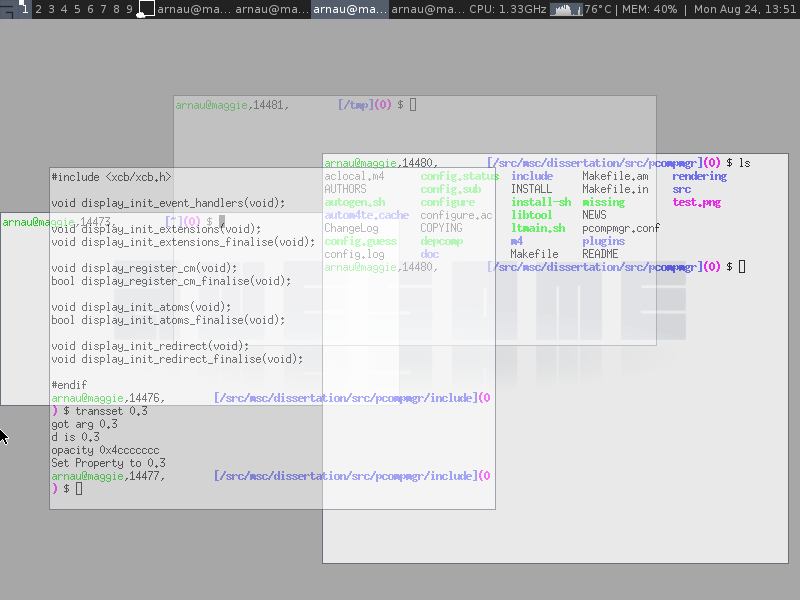
Leave a comment: