Originally posted by Quackdoc
View Post
xnest and xephyr with Nvidia don't support hardware graphical acceleration. Those working with wine have got to know that you with Nvidia you drop back to software rendering when you use any form of nesting.
The only hope you have that nested compositors will work with Nvidia hardware is that Wayland development will force them into it. Eglstreams is a very strict demonstration how much Nvidia does not want to-do this with how they attempted to sell the idea that process separation and stability was not important feature .
Yes nested solution is a option with AMD and Intel.
The broken xephyr support also equaled not being able to support newer X11 protocol features on older X11 bare metal server when you had Nvidia GPU.
Yes so much for the concept that Nvidia drivers have been fine right.
This is the problem hope for nested compositor that support all GPUs equals Wayland solution because Nvidia need to be dragged kicking and screaming into implementing support for this.
The ball like it or not for HDR support under bare metal X11 is in the Nvidia court and Nvidia is not interested in return it. Yes either X11 protocol extension by Nvidia that works and gets merged or Nvidia making X11 nesting in fact work with their hardware and getting those changes merged.
Its so likely that Xwayland on gamescope on bare metal X11 server will work before Xepher with hardware accelerated graphics works with Nvidia and it possible Xepher with Nvidia never gets hardware acceleration.
The hard reality is HDR like it or not if nothing changes on Linux is only going to come into functional usefulness any time soon for those who are using Wayland based solutions.

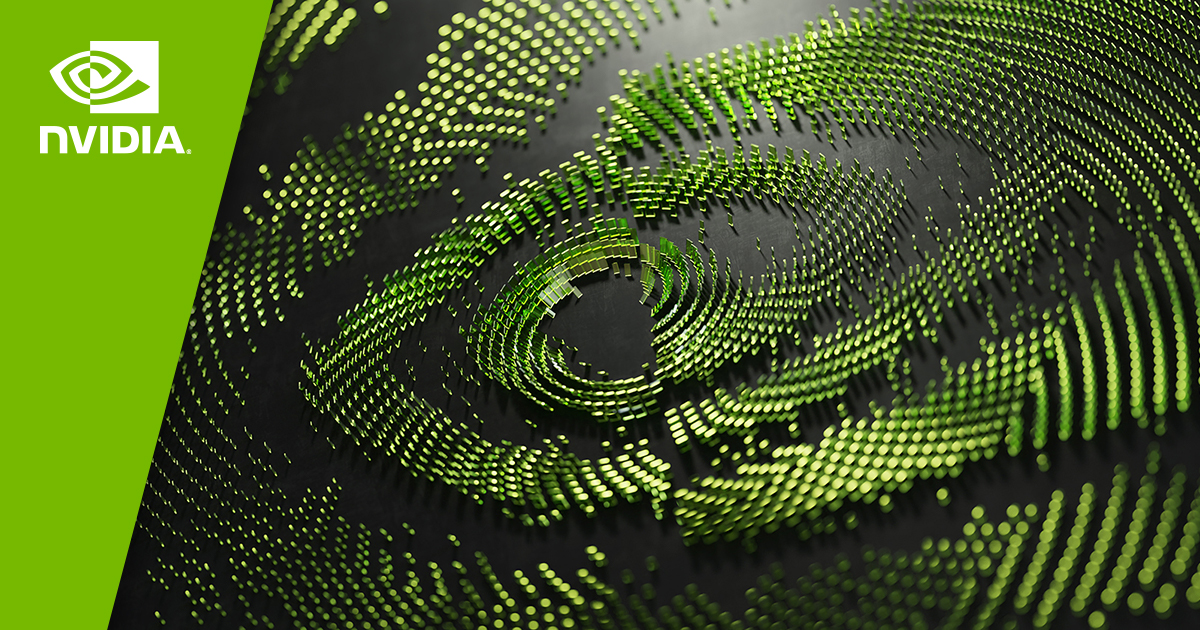



Leave a comment: