Originally posted by zexelon
View Post
This is one of the things to be aware of Libreoffice odf format does in fact offer stable formatting when handled by libreoffice this is why some governments around the world use libreoffice for internal documents as they have found not having to deal with formatting issues saves them money.

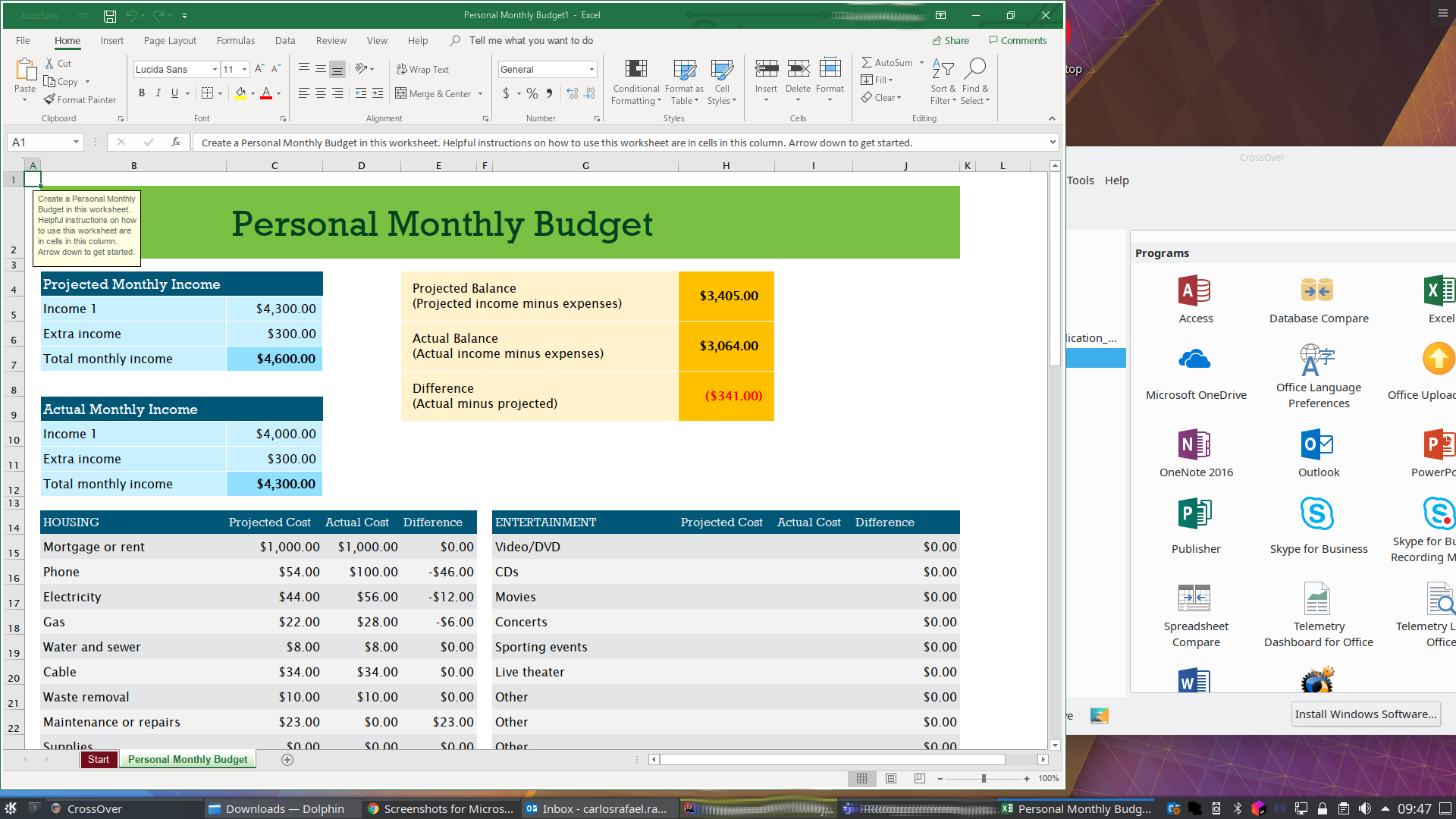
 (I have a personal hatred of printed documents)
(I have a personal hatred of printed documents)
Comment