Originally posted by Barnacle
View Post
Secure by what standard. By :"Common Criteria" standard X11 common form is less secure than Wayland or Windows or Mac OS or Android. or IoS.
X11 with xace that can get a decent level but you x11 applications if not designed to work in xace envornment will not work. Lot of issues with XWayland and X11 applications is that its closer to X11 with xace enabled than people particularly like. Remember Xwayland is more forgiving than X11 with xace enabled.
X11 is not one thing. X11 without xace is what most people are not use to and this is not secure. X11 with xace is secure but 90% of x11 applications attempting to run in X11 with xace enabled to government standard for secure systems will be instantly terminated.
Design quality what standard are you using. "Common Criteria" standard has means of calculating Design quality. Again X11 is worse than Wayland by the "Common Criteria" standard way of measuring this.
Remember "Common Criteria" is the common standard most governments around the world use to assess these things.
Stable is highly up to debate there are enough documented issues with X11 to question this.
Really on Secure and Design Quality what standard did you use to come up with that assessment. Or is this just personal option with no assessment criteria if so your results are totally screwed by personal bias..
Yes you know instantly that someone is getting this wrong when X11 only has a single row. X11 with xace and without xace are two different rows with very different outcomes.

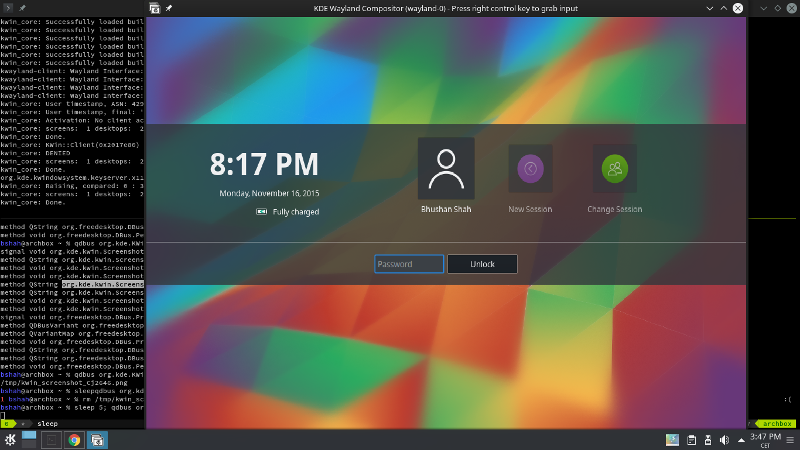
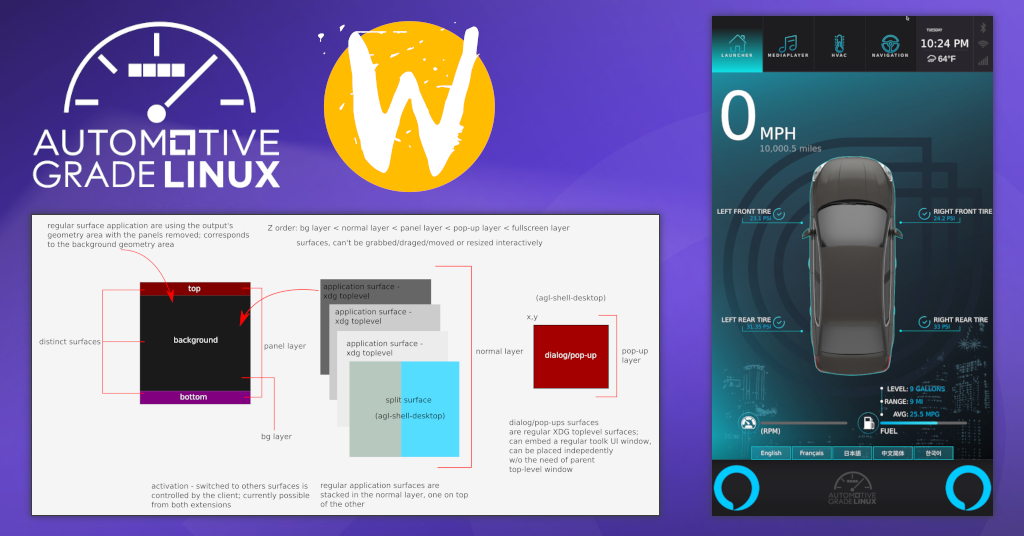
Comment