Originally posted by uid313
View Post
Announcement
Collapse
No announcement yet.
Testing Ubuntu's User-Space/Bash On Windows Is Going Well, Benchmarks Incoming
Collapse
X
-
Originally posted by Rubble Monkey View Post
Wait why? I'm not just a MS hater (I actually kinda like Win10) I just want to know what PowerShell has over bash or zsh? I tried it out, only to find it is far less flexible. Did I just not know how to use it?
If you are just trying something out, isn't it obvious you didn't know how to use it?
Now, I am not a PowerShell user, so others should chime in on actual usage. I will only mention that the concept that bash and other shells use is file|pipe oriented, while PowerShell is Object Oriented. (We could debate the merits of this.) It is true, however, that a large number of CS graduates are used to the idea of OOP, so it is easier to dive in for them.
On top of that, if you are a Sys Admin that manages Windows machines, or Microsoft services such as MS SQL and Azure, being able to use the native tools to manage those things will sound like The Right Thing To Do.
Also, just like Bash and Zsh, a large amount of code is already written in PowerShell, which can potentially reduce costs. This would make Linux a more attractive platform to those folks stuck in that ecosystem.
Now, I am not advocating any of these things, these are just logical reasons to do this.
From Microsoft's POV, making it easier to use their services, i.e. Azure, just makes business sense. Which they have been doing on the Enterprise side since Nadella took over.
Consumer side a bit less, but things like this are good for some of us.
Comment
-
In that case Shuttleworth must be the most incompetent businessman in the history of commerce.Originally posted by duby229 View Post
Well, there's no doubt at all about that, and you can bet your ass Canonical knows it too. I'm convinced Shuttleworth knows something about Canonicals future that we don't, and so he took the opportunity to cash out what he could.
FYI: Canonical hasn't ever run a reasonable profit. There is nothing to cash out on.
Comment
-
Only if you can mount it on Windows. You can try this FS driver:Originally posted by lockheed02 View Postjust wondering, would it be possible to access my drive that is EXT4 formatted from Win10?Lockheed
It has worked for me for ext3 partitions. But it has some limitations. You better mount in read-only mode.
Comment
-
I would say that the bigger difference is that it has types. The Linux philosophy of the command line is "everything is a stream of bytes". Piping commands together often requires parsing strings (with tools like awk). PS on the other hand knows types like arrays, custom structures with fields that have actual names (good and bad at the same time, cause names are not always standard). Listing all running processes with the Get-Process cmdlet gives you an object of type System.Array of System.CompononentModel.Component. The examples show how you can obtain info on processes, filter based on criteria and what not. It let's you reason a bit more about what you actually want to do, and less on interfacing pipeline commands.Originally posted by dragorth View Post
Now, I am not a PowerShell user, so others should chime in on actual usage. I will only mention that the concept that bash and other shells use is file|pipe oriented, while PowerShell is Object Oriented. (We could debate the merits of this.) It is true, however, that a large number of CS graduates are used to the idea of OOP, so it is easier to dive in for them.
The other big difference, is that PS builds atop C#, more importantly CLI, the LLVM of all MS tech so to say. If you develop any library and provide CLI-aware wrapping material, you may use it in any language of the .NET family, C#, F#, C++/CX or PowerShell. Say you have FFTW as a native C++ library. It is absolutely straightforward to wrap it with C++/CX, from which point on you can use it in any of the aforementioned languages, because C++/CX library has a manifest file, that allows other languages to load it's library (assembly), because it's managed code. However, it will call into the native C++ binary. So you can get the performance of native FFTW, and wrapping is simpler than is the case of Python let's say.
There are gazillion libraries available written in C#, and you may use them all in PowerShell. I very much hope so, that the future of .NET, namely .NET Core will serve as the basis of PowerShell on Linux.
I have done my fair share of Linux sysadministering (I do get paid for it after all), but I would VERY MUCH welcome PowerShell instead of bash, or any command-line utility of Linux.
- Likes 1
Comment
-
-
install the mentioned ext2fsd Driver or the Driver from Paragon: Paragon ExtFS for Windows The last One is a Userspace Driver like the FUSE stuff.Originally posted by lockheed02 View Postjust wondering, would it be possible to access my drive that is EXT4 formatted from Win10?Lockheed
Comment

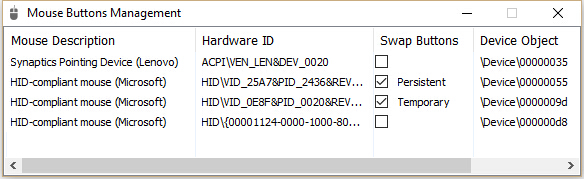
Comment