Originally posted by Weasel
View Post
I didn't say that you don't, but just that I strongly hope you do if you allow yourself comments like that.
Originally posted by Weasel
View Post

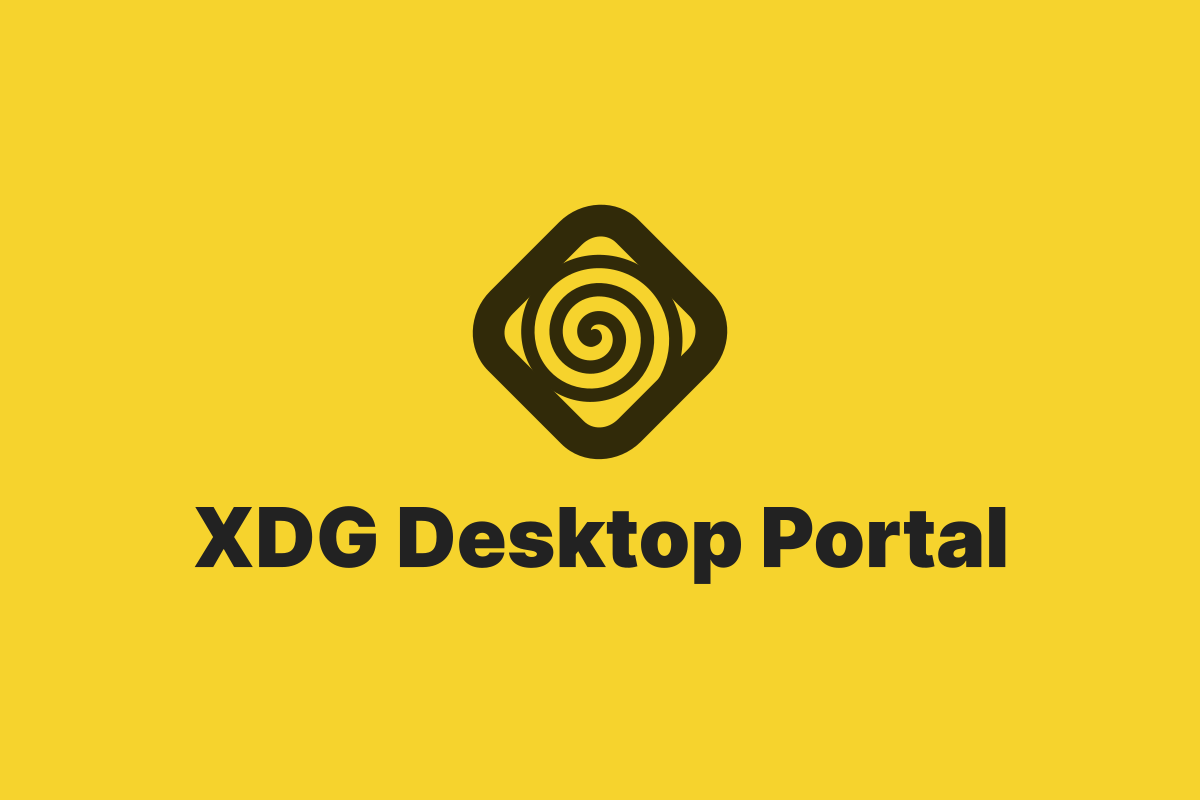

 .
.
Comment