Ok, which card do you use with fglrx and what do you do with it? Do you use xvba? Did you try vaapi via xvba-va-wrapper or the new wrapper? Did you try to start a game while using xrender kde fx? Do you know why all binary amd drivers activate overscan when the hdmi output has audio support (windows as well)?
I can not comment on your Nvidia cards, my Kepler based cards work fine and other Kanotix users do not seem to have got huge problems as well. Intel onboard however is even better for basic usage (why should I add a HD 5670 permanently if the performance is nothing like near my 650 Ti - i use it to do my usual tests after a driver update). I usually disable composite fx for Nvidia for best video playback, not needed for Intel.
I can not comment on your Nvidia cards, my Kepler based cards work fine and other Kanotix users do not seem to have got huge problems as well. Intel onboard however is even better for basic usage (why should I add a HD 5670 permanently if the performance is nothing like near my 650 Ti - i use it to do my usual tests after a driver update). I usually disable composite fx for Nvidia for best video playback, not needed for Intel.





 . That nV card is somewhat 2.5 times faster on average so it is probably not something driver can fix
. That nV card is somewhat 2.5 times faster on average so it is probably not something driver can fix 
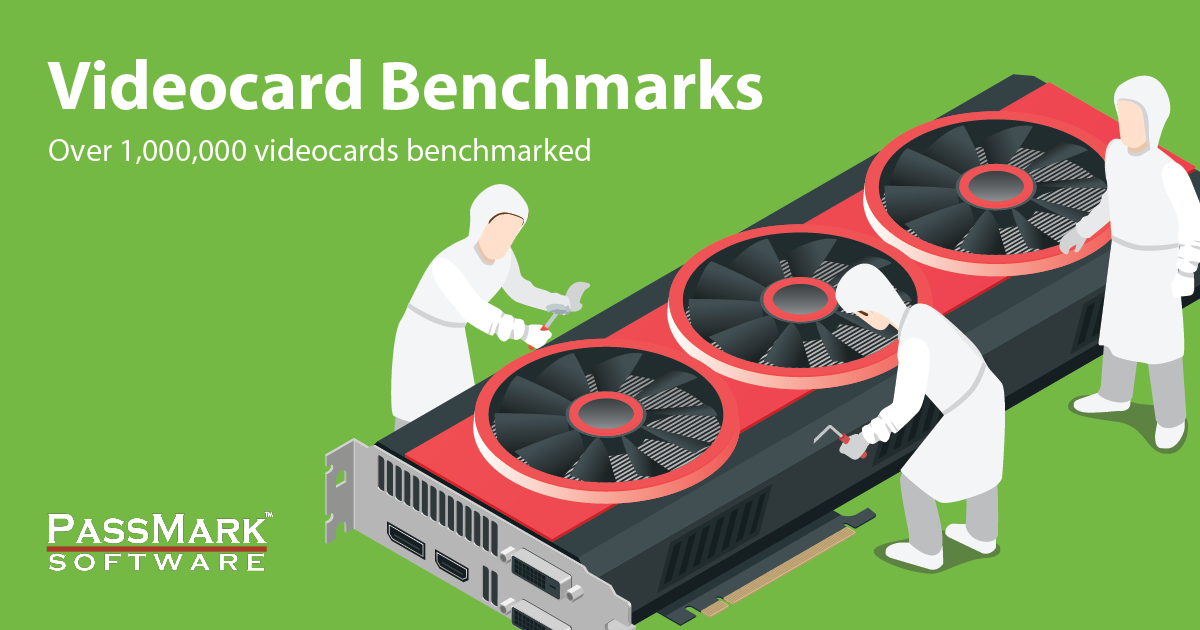
Comment