Originally posted by BlackStar
View Post
I can't for the life of me get 8.12 or 9.1 working with Debian Lenny despite having followed standard procedures which were successful for others (such as building and installing the kernel module via module assistant).
Could you please post your kernel's .config and the output from `lsmod`?
Many thanks.



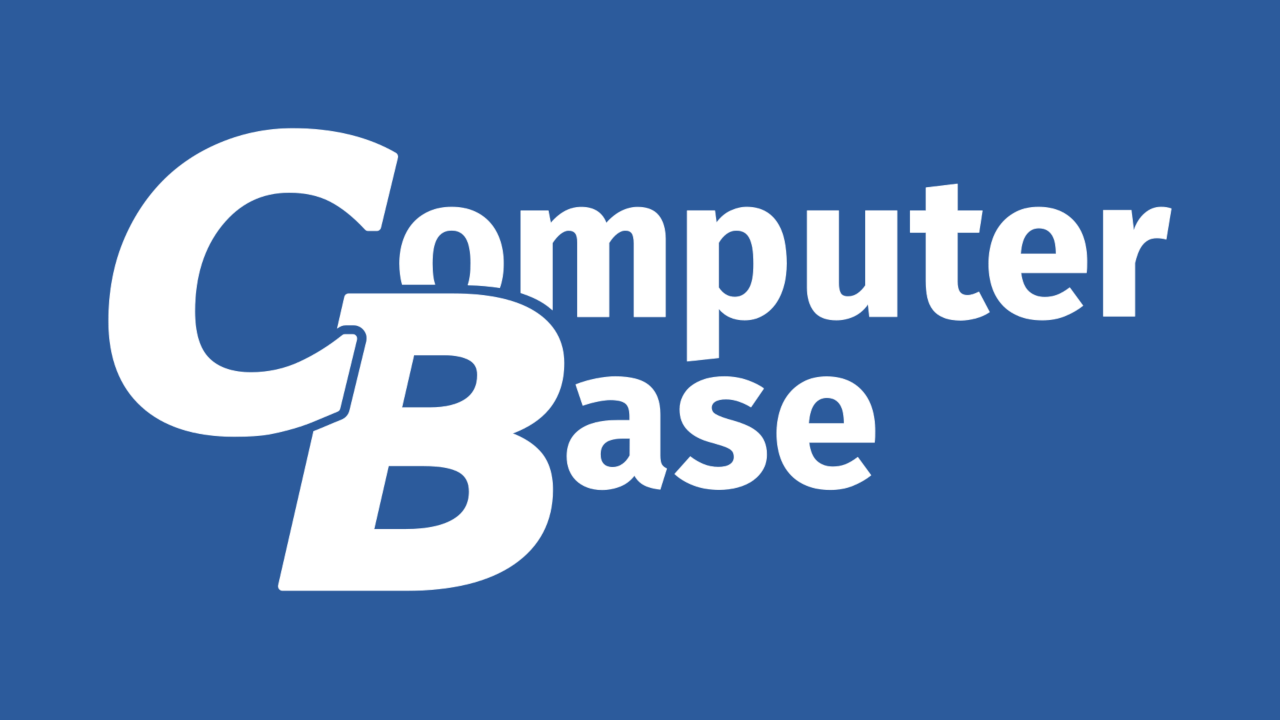

Comment