Originally posted by FutureSuture
View Post
To stop gdm (and X in the process):
Code:
sudo /etc/init.d/gdm stop
To start:
Code:
sudo /etc/init.d/gdm start


 Your kernel decides during bootup whether your CPU runs in 32bit or 64bit mode
Your kernel decides during bootup whether your CPU runs in 32bit or 64bit mode 

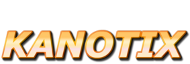
Comment