Originally posted by pingufunkybeat
View Post
Announcement
Collapse
No announcement yet.
Making A Easy-To-Setup $50 Linux Multi-Seat Computer
Collapse
X
-
Well, it is an office with scientific computing workstations. They actually use the graphics at full speed, and moreover, they use CUDA and OpenCL. Those are only just being experimented with in the open source drivers at best.
-
Mostly the thin-client multiseat setups suffer from the Youtube problem?. If your seats are directly connected to a PCIe graphics card, ideally with no extra layer (e.g. Xephyr) in between, then you will likely have good video playback performance and 3D acceleration.
Leave a comment:
-
But it works?!? I use it at home all the time.Originally posted by chithanh View PostFrom experience: You will meet resistance from office workers if fullscreen Youtube videos don't work. No matter how free your driver or how elegant your multiseat setup may be.
N.B. I'm talking about classic multi-seat, one card per seat, which is fully accelerated.
Leave a comment:
-
From experience: You will meet resistance from office workers if fullscreen Youtube videos don't work. No matter how free your driver or how elegant your multiseat setup may be.
Leave a comment:
-
I honestly cannot imagine what you lose in terms of performance and important features with open drivers, to the point where they are not an option IN AN OFFICE.Originally posted by perpetualrabbit View PostAnd with the open source drivers I lose so much performance and important features so they are no option.
Do you do CAD and 3D modelling in your office? Or watch high-bitrate BluRays? Which features are missing?
Free drivers are a perfect match for office work. In fact, I find them to be superior to the blobs for regular desktop usage.
Anyway, this is a very interesting development. It's a shame that it's GNOME-only so far, but I'm sure that KDM will pick it up soon, as it has traditionally been much better with multi-seat than GDM. It will take a while for all this to trickle down to other distributions, but it shows how much important work the Fedora/RedHat people do.
I even forgive them for PulseAudio :P
Leave a comment:
-
per-seat sound and usb ports is a big problem
I have some multi-seat systems in the office. I don't need slow displaylink systems, each seat has its own graphics card. It would be even better if each display output could have its own X server, but that is not possible right now for current nvidia and ati drivers, at least the proprietary ones. And with the open source drivers I lose so much performance and important features so they are no option. But I read something about open source drivers adding the possibility of multiple X servers per card.
But the biggest problem is per-seat sound and usb ports.
Now, in principle this should be an easy problem. Suppose you limit yourself to usb-audio headsets only.
USB is a tree structured bus. So, you could designate all usb connections originating from one particular usb hub for one seat.
So each seat has its own usb hub, either in the screen, or a separate hub. Anything you plug into that hub goes to that seat, be it a usb headset, or usb storage devices, whatever.
Anyone interested in investigating this with me? See what is available in consolekit, udev, gdm, xorg.conf etc. and what needs to be added to make this a reality?
Leave a comment:
-
Old idea
This is similar to "thin clients" but different. This solution are called "zero state clients" or "ultra thin clients".
I dont like ordinary normal "thin clients" because they typically have a very weak CPU, and 256 MB RAM, and they have an OS that you need to patch and protect. You can upgrade with more RAM in the thin client. Thin clients are just like a very weak PC, you need to maintain and patch them. For instance, HP sells lot of thin clients.
This solution is instead something different and called "zero state clients", I really like this solution. Everything is run on the server and there is no cpu in the client that runs any software. The clients dont run any software and you can not upgrade them. If you google, there are several vendors that sell "zero state clients". Avoid "thin clients" - they suck. Imagine a PC driving several other workstations. Each client uses 2.5 Watt which is very good. Say your PC uses 100 watt, and say you have ten users, then each user will spend 10 watt. That is better than each user using 100 watt pc each = 1000 watt. However, the problem with "zero state clients" has always been graphics. 1280x1024 which this solution utilize, is not really usable.
Of course, Sun was first and introduced this idea of "zero state clients" some 25-30 years ago with the first SunRay client. And now others are copying the concept. Here is a research paper on this:
Now Oracle/Sun has released this software for Linux, so it installs under Linux too. "SunRay Server Software" can be downloaded from www.oracle.com. But you also need a client, for instance the Sunray2 client, it uses 4 watt, but goes up to 1600x1200, it weighs 0.38kg. Yesterday it was sold on Ebay for $20 a piece. Just plug it in into your router with a network cable and within seconds the login screen pops up. SunRays are heavily used in Enterprise environments (for instance, Microsoft use SunRay clients with Windows). For instance Sun had 19.000 SunRay clients worldwide, and only 38 sysadmins for the SunRay servers. Imagine how many sysadmins would be required to manage 19.000 PCs. It is much easier to manage a few servers, and then connect to the Servers via WAN, over internet. Some servers were in USA, and the SunRay users in India.
Oracle/Sun has just recently released a zero state client called SunRay 3+, which can drive two 30" screens with up to 2560x1600 resolution, simultaneously. That is certainly usable. My Solaris PC at home is driving a SunRay client, which my girl friend uses. According to old studies from Sun, a Sunray client typically uses 700MHz of cpu power when doing heavy Office usage. Thus, a quad cpu at 2.8 GHz can drive 2.8 / 0.7 x 4 = 16 office users. Oracle is now working to get lag free graphics with the SunRay clients, they will be able to play video in 1080p.
There is also a software SunRay client, that I have installed on my iPad. From my iPad, I can login to my Solaris pc and fire up Windows in VirtualBox, and watch flash movies on the iPad.
Leave a comment:
-
Relax. I didn't say the lack of acceleration made them unsuitable for all purposes. Linux Multiseat? as we know it today started with the (now defunct) backstreet-ruby kernel patches and ever since, acceleration has been a problem. Since Compiz release in 2006, OpenGL composited desktops have become desirable. So I'd say it has become a major put-off in 2006, and was a minor put-off (but one nonetheless) before that.Originally posted by frantaylor View PostReally, people who program computers can blithely stick "ALWAYS" into their communications with humans and they don't expect to get it thrown back at them?
---
? the whole article and this forum thread is only about Linux
Leave a comment:
-
This may be obvious to everyone else, but with the mass of wires it wasn't clear to me. Particular with specifically how the Plugable hub is connected to the host PC. I presume this is what's happening?
If that's the case, can we get one where the link between the host PC and the Plugable hub is wired RJ45 or wireless?Code:(PC)----USB---(Plugable hub)----DVI---monitor | |----USB---keyboard | `----USB---mouse | |----USB---(Plugable hub)----DVI---monitor | |----USB---keyboard | `----USB---mouse | `...
Leave a comment:



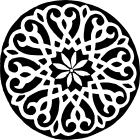
Leave a comment: