It's official now...
It's official now, this is the most boring thread on phoronix ever. Congratulations to all you all, you all get free Augustiner on the house
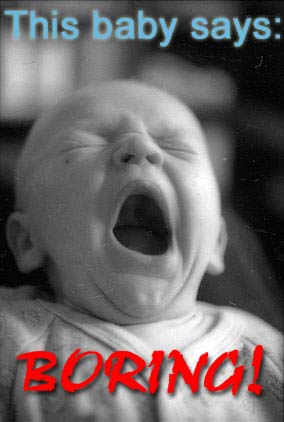
It's official now, this is the most boring thread on phoronix ever. Congratulations to all you all, you all get free Augustiner on the house
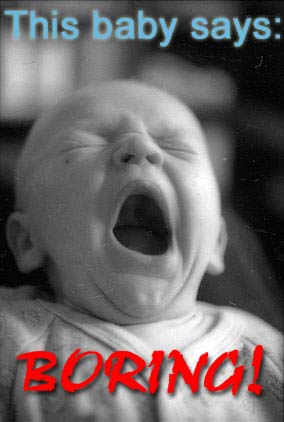


Comment