Originally posted by Danny3
View Post
60Hz is a least common denominator that is guaranteed to be supported by everyone
Originally posted by curfew
View Post
Originally posted by acobar
View Post

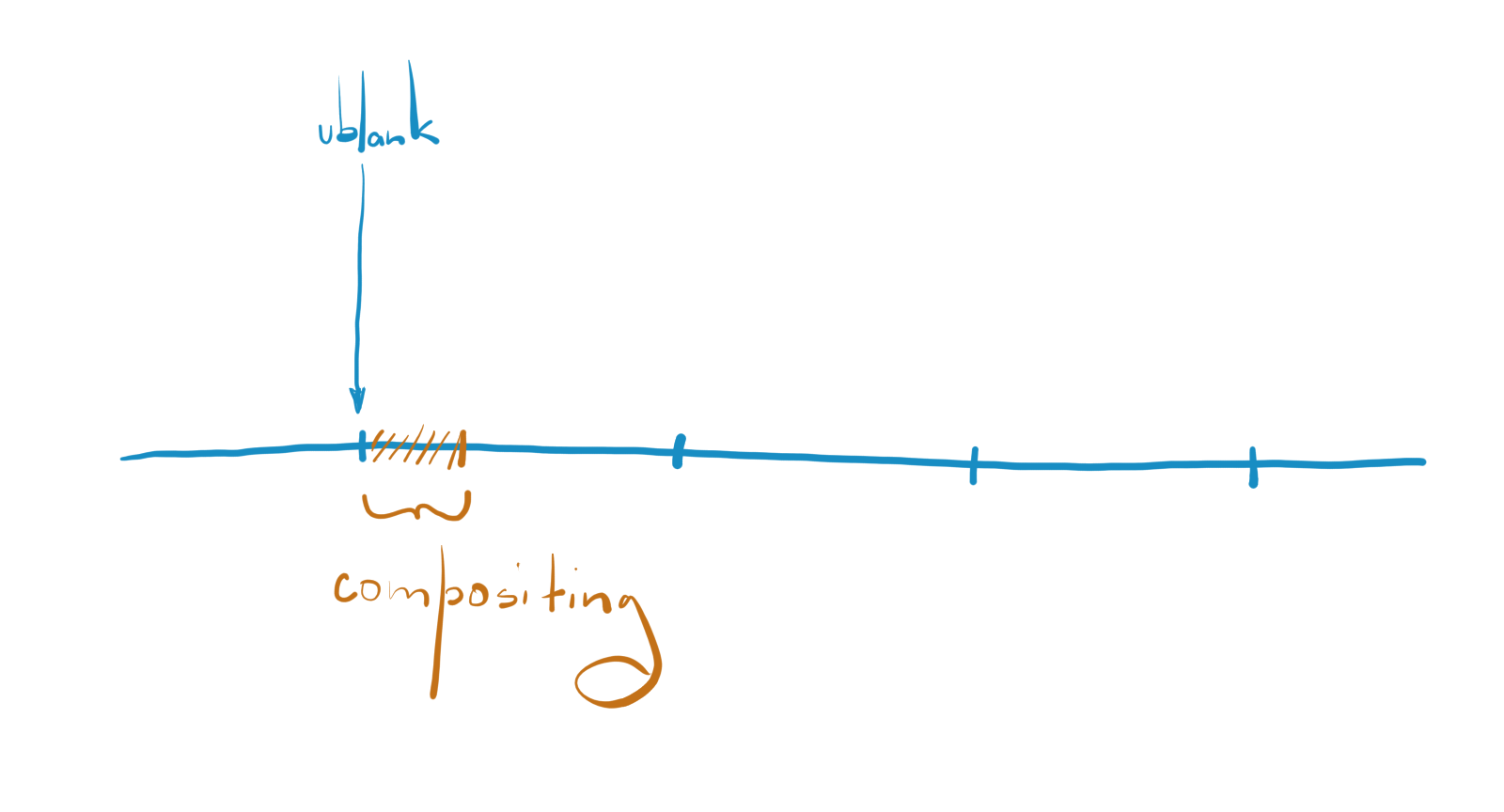
Comment