Originally posted by Sonadow
View Post
Originally posted by Sonadow
View Post
Originally posted by Sonadow
View Post
Originally posted by Sonadow
View Post
Originally posted by Sonadow
View Post
Originally posted by Sonadow
View Post
Originally posted by Sonadow
View Post
Originally posted by Sonadow
View Post

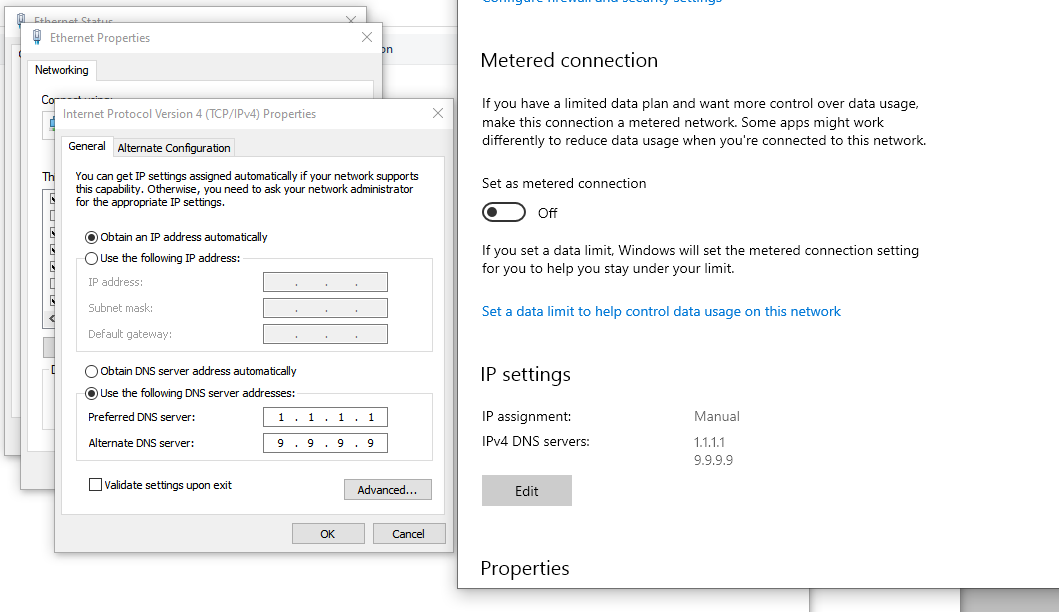
Comment