Hi,
I have a HD 4650 connected to a 1920x1200 LCD monitor, running with fglrx 9.3. The 4650 is installed within a docking station whose PCIe slot is only capable of x1. Upgrading to a later version of fglrx is impossible unless I want to kill my laptop's video when I undock it.
The HD 4650 plays World of Warcraft in OpenGL mode, but at such a distressingly low frame rate (< 20fps outside the bank in Ironforge) that I tried something really simple like running glxgears. glxgears gives me ~1000fps, which is considerably lower than I was expecting for RV730 hardware. (Come to think of it, the 2D desktop behaviour isn't particularly amazing either.)
I was expecting the PCIe x1 slot to cause some loss in performance, but this looks beyond what I had in mind. Is this "correct" behaviour for this hardware/driver combination, please? Does anyone have any similar hardware for comparison?
Thanks,
Chris
P.S. I have tried attaching my HD 4650 to my TV via a S-Video cable, but when I do this the S-Video automatically becomes the primary display and sets the resolution for both monitors to 1024x768. Is there any way for the LCD monitor to become "Display1" instead?
I have a HD 4650 connected to a 1920x1200 LCD monitor, running with fglrx 9.3. The 4650 is installed within a docking station whose PCIe slot is only capable of x1. Upgrading to a later version of fglrx is impossible unless I want to kill my laptop's video when I undock it.
The HD 4650 plays World of Warcraft in OpenGL mode, but at such a distressingly low frame rate (< 20fps outside the bank in Ironforge) that I tried something really simple like running glxgears. glxgears gives me ~1000fps, which is considerably lower than I was expecting for RV730 hardware. (Come to think of it, the 2D desktop behaviour isn't particularly amazing either.)
I was expecting the PCIe x1 slot to cause some loss in performance, but this looks beyond what I had in mind. Is this "correct" behaviour for this hardware/driver combination, please? Does anyone have any similar hardware for comparison?
Thanks,
Chris
P.S. I have tried attaching my HD 4650 to my TV via a S-Video cable, but when I do this the S-Video automatically becomes the primary display and sets the resolution for both monitors to 1024x768. Is there any way for the LCD monitor to become "Display1" instead?


 Seriously, rather run any game as a benchmark.
Seriously, rather run any game as a benchmark.
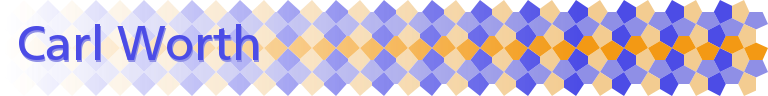
Comment