Originally posted by skeevy420
View Post
Part-of: <https://gitlab.freedesktop.org/mesa/mesa/-/merge_requests/21042>
and
radv: skip compilation when possible with GPL fast-linking
Part-of: <https://gitlab.freedesktop.org/mesa/mesa/-/merge_requests/21068>

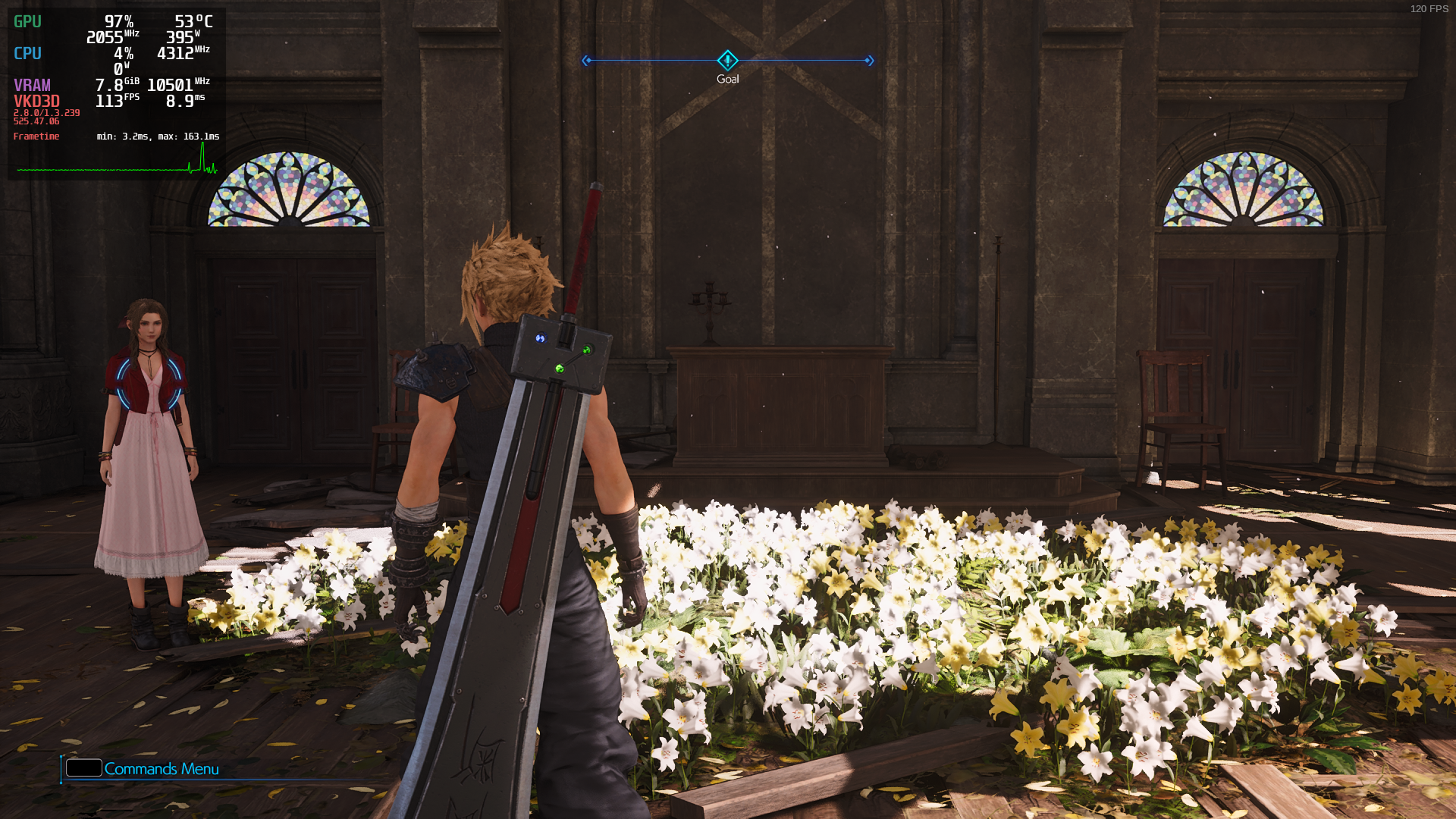






Comment