Originally posted by lamikr
View Post
And is there any easy method/top kind of tool for watching the GPU utilization?

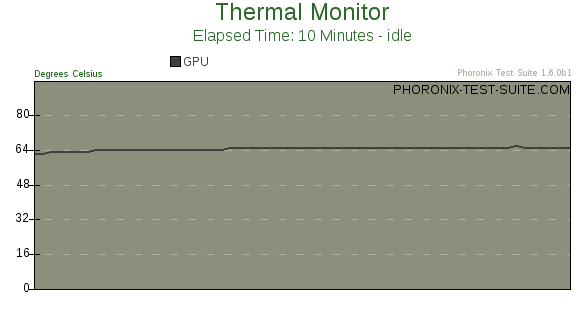
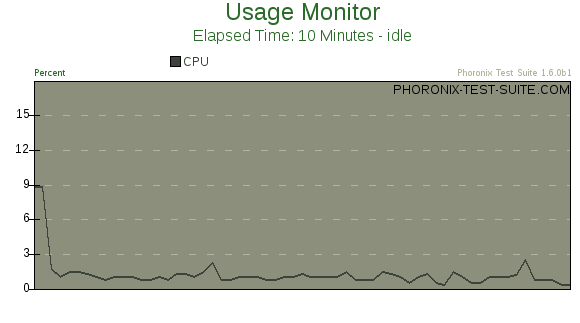

 You can run everything on the GPU that way, regardless of how it's been encoded. CoreAVC (a Windows DirectShow H.264/AVC decoder) will be supporting CUDA soon in order to allow decoding of every video on the GPU with no regards to how it's been encoded.
You can run everything on the GPU that way, regardless of how it's been encoded. CoreAVC (a Windows DirectShow H.264/AVC decoder) will be supporting CUDA soon in order to allow decoding of every video on the GPU with no regards to how it's been encoded.
Comment