Originally posted by stormcrow
View Post
Black Magic Design provides a Speed Test tool that you can use to determine whether your SSD is fast enough for various formats and resolutions.
I think it's included in their "Desktop Video" download package, which is available for Mac, Windows, or Linux:
Here's the result that Storage Review got for the P44, on Windows 11:
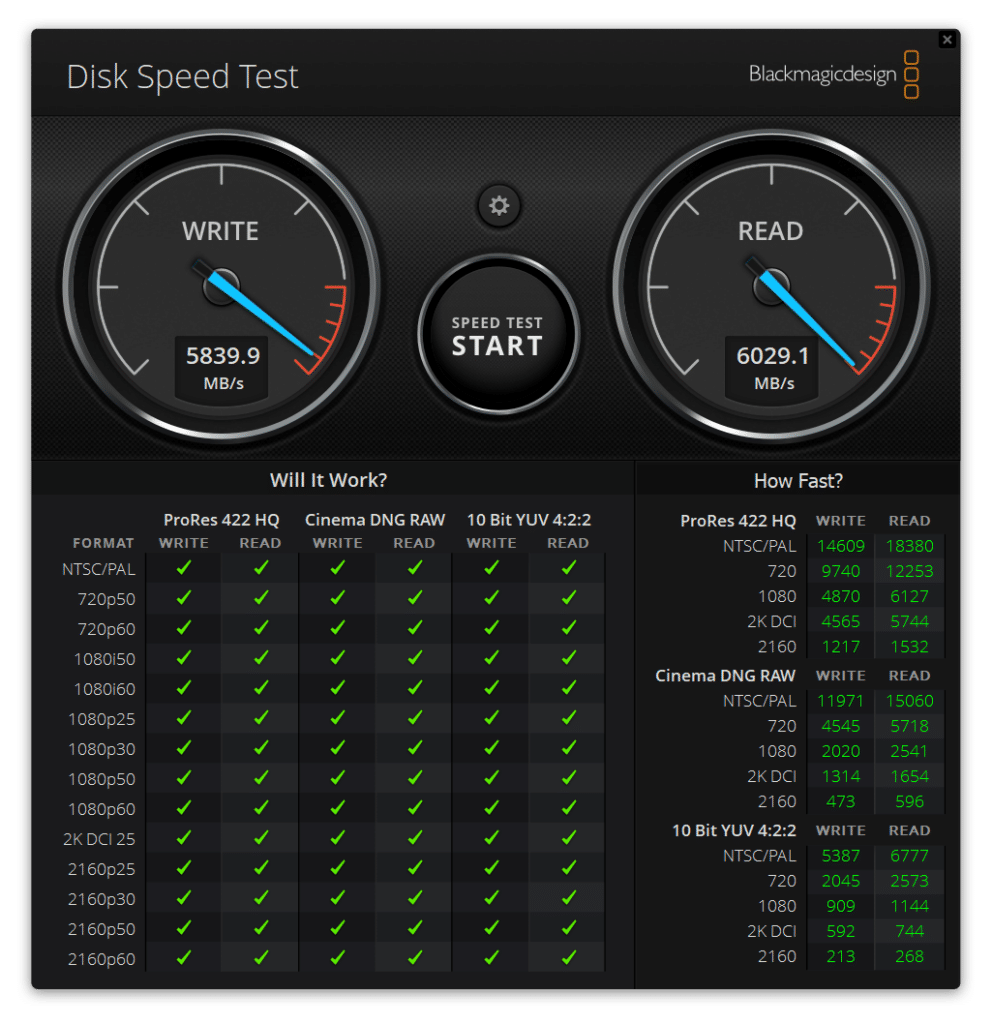
https://www.storagereview.com/review...ssd-review-2tb

 Ah. it's a pain with archival and backups sometimes.
Ah. it's a pain with archival and backups sometimes.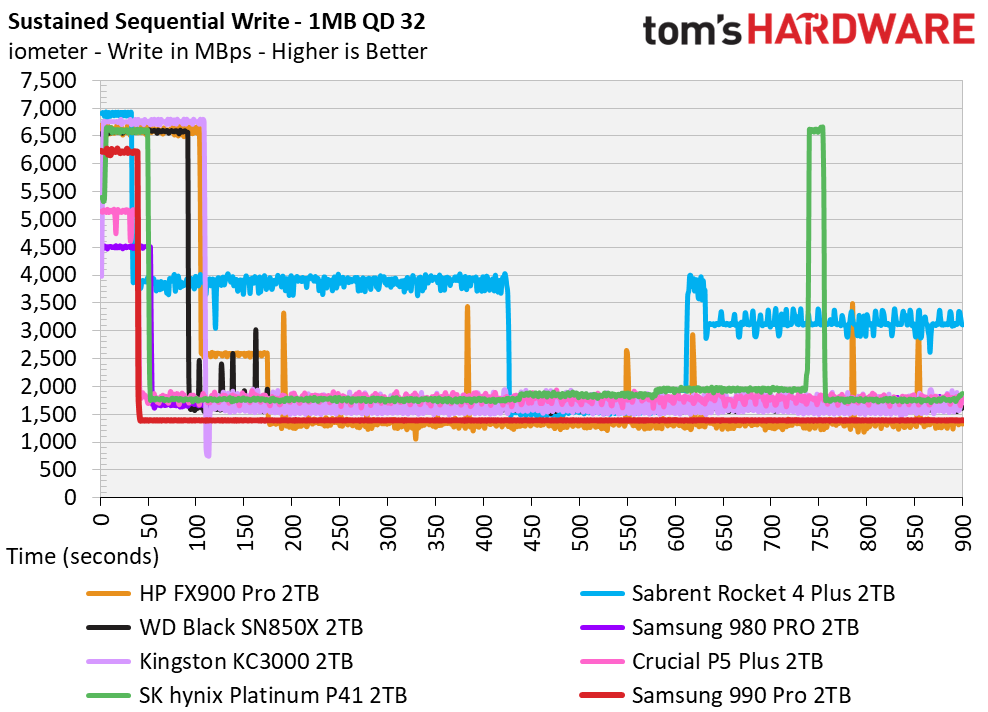
Comment