Originally posted by tenchrio
View Post
The difference is, Nvidia has some support for these programs and it is adapted for the hardware - makes use of the ray tracing/tensor cores - it's not in 'development' or 'experimental' status for forever.....Zzzzzzzzzzzzzzzzz....
Tons of info/videos/tutorials out there for Nvidia's Renderer.
I already said that Intel has only had a rudimentary start/intro to Rendering - and their gpus seem to be catching up faster than AMD's.
At least, if we are talking about discrete/dedicated hardware.
Yes, we talked about it before and you use the same excuses. Again, the majority of those in the industry or supporting users - i.e. sell hardware and consult - they promote Nvidia gpus. Casual users tend to pick Nvidia gpus. Only fanboys and shills push AMD gpus. I would like AMD to catch up or do something in this sphere - that's why I'm awaiting the benchmarks here. I suspect AMD won't be up to task - the few benchmarks or tests with AMD gpus do tend to indicate that trend continuing. The RTX 4080 Super is still outperforming anything from AMD.
The other intangible here - is that when the AMD gpu HIP actually *works* (i.e. the render starts - doesn't crash - the program runs) - there's still reports of renders not completing or issues - perhaps, that has been fixed but it's the last thing I heard with ppl discussing current gen cards and Blender (HIP).





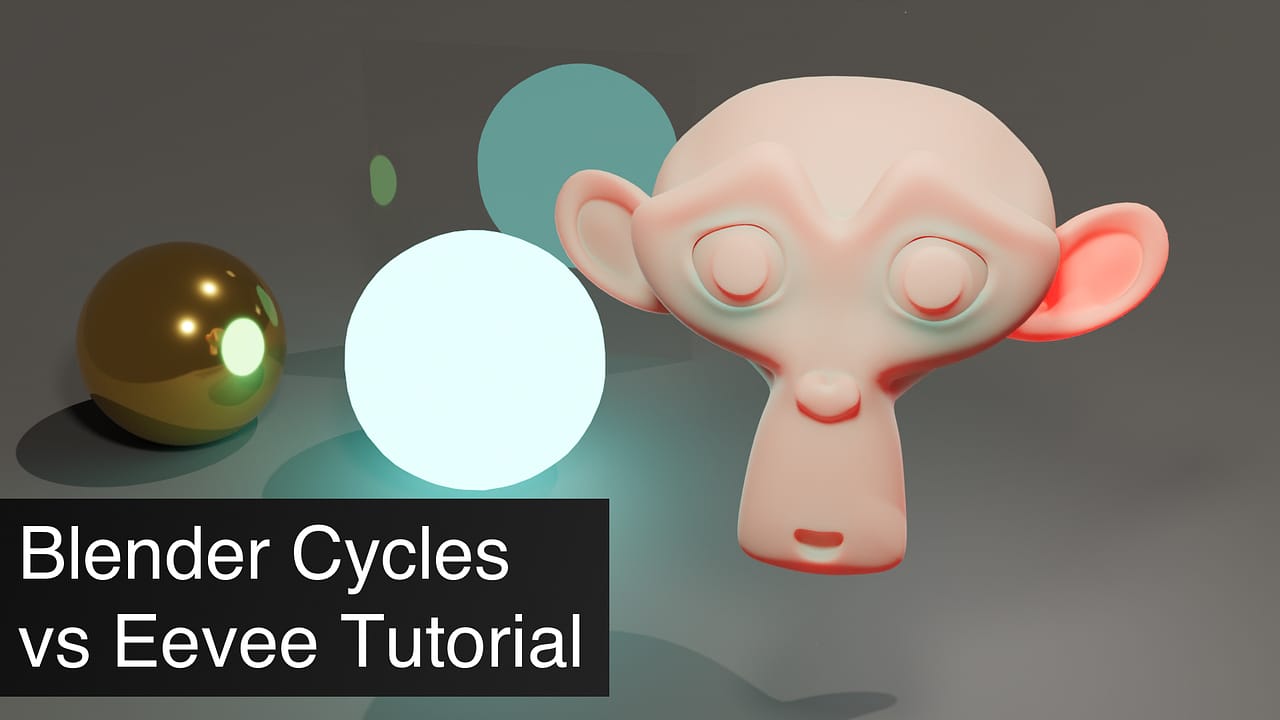




Comment