I have found a very comprehensive list of new goals for KDE:
Announcement
Collapse
No announcement yet.
KDE Is Looking For Ideas On New Goals
Collapse
X
-
I don't care about the drive label. But when automounting my camera memory cards, all of the filenames get canonicalized to upper case; I want to canonicalize FAT/VFAT filenames to lower case if there's no long name provided.Originally posted by oiaohm View Post
 How can I change the volume name of a FAT32 filesystem? I know I can set the volume name when I format the partition with the -n option of mkfs.vfat. But how to just change the name without forma...
How can I change the volume name of a FAT32 filesystem? I know I can set the volume name when I format the partition with the -n option of mkfs.vfat. But how to just change the name without forma...
I guess you mean the drive label. This is a horrible problem. Reality is if you have set the VFAT label under Linux to be mixed case or lower case that is exactly how the drive will show under Windows, OS X and Linux. But how windows in fact set the file system label in the file system with fat32/16/12 was in fact uppercase it.
noatime idea makes sense this is something that changes would need to be done the Linux/KDE side.
- Likes 1
Comment
-
I don't like all the low contrast myself. I presume it's some attempt to look subtle or something. But black on white is diametrically the opposite of what I want. A display screen is emissive while a book is reflective, and I suspect that's why I find white on black more to my taste. I'm not suggesting that that be the default, merely that it be configurable.Originally posted by danmcgrew View Post
I don't care WHAT else you do, but for God's sake, make ALL text pure black on pure white.
What is with this new age shit of making the contrast of text as bad as humanly possible, like gray letters on a light blue background? Or even gray letters on a white background? Designed by a millennial wuss, who thinks he (she) is doing something cute; simply because they can do it, and for no practical reasons whatever except to play with the computer; certainly not with the end user in mind.
Make it look just like a newspaper, or a properly printed book. Black on white. Period.
"To the software developer, 'User' is synonymous with 'Idiot' "--anon...
...and vice-versa, in an unfortunate amount of cases.
And I do agree that deliberate low contrast text, for whatever purpose, is a bad thing.
- Likes 1
Comment
-
I wasn't a KDE3 user so I don't know how you did that. Was it a feature in Dolphin or equivalent program back then? I assume it's just modifying something in fstab or udev rules?Originally posted by rlkrlk View Post
KDE3 let you specify default and per-volume filesystem mount options. I'd simply like that option back.
...
which can be controlled by means of the appropriate mount options.
Is there an existing bugzilla wishlist item for it? If not perhaps raise one and let Nate know about it, since it's a usability thing and that's his jam
Comment
-
I agree: I too want a menu just like that. The only menu that looks a bit like it is Excalibur, but aside from the fact that it's still different from Arc Menu, it's also buggy and underdeveloped.Originally posted by ElectricPrism View PostI would REALLY like a KDE equivalent to Arc Menu. My #1 complaint with KDE is having 4 kinds of Application menus and feeling like each one isn't what I want.
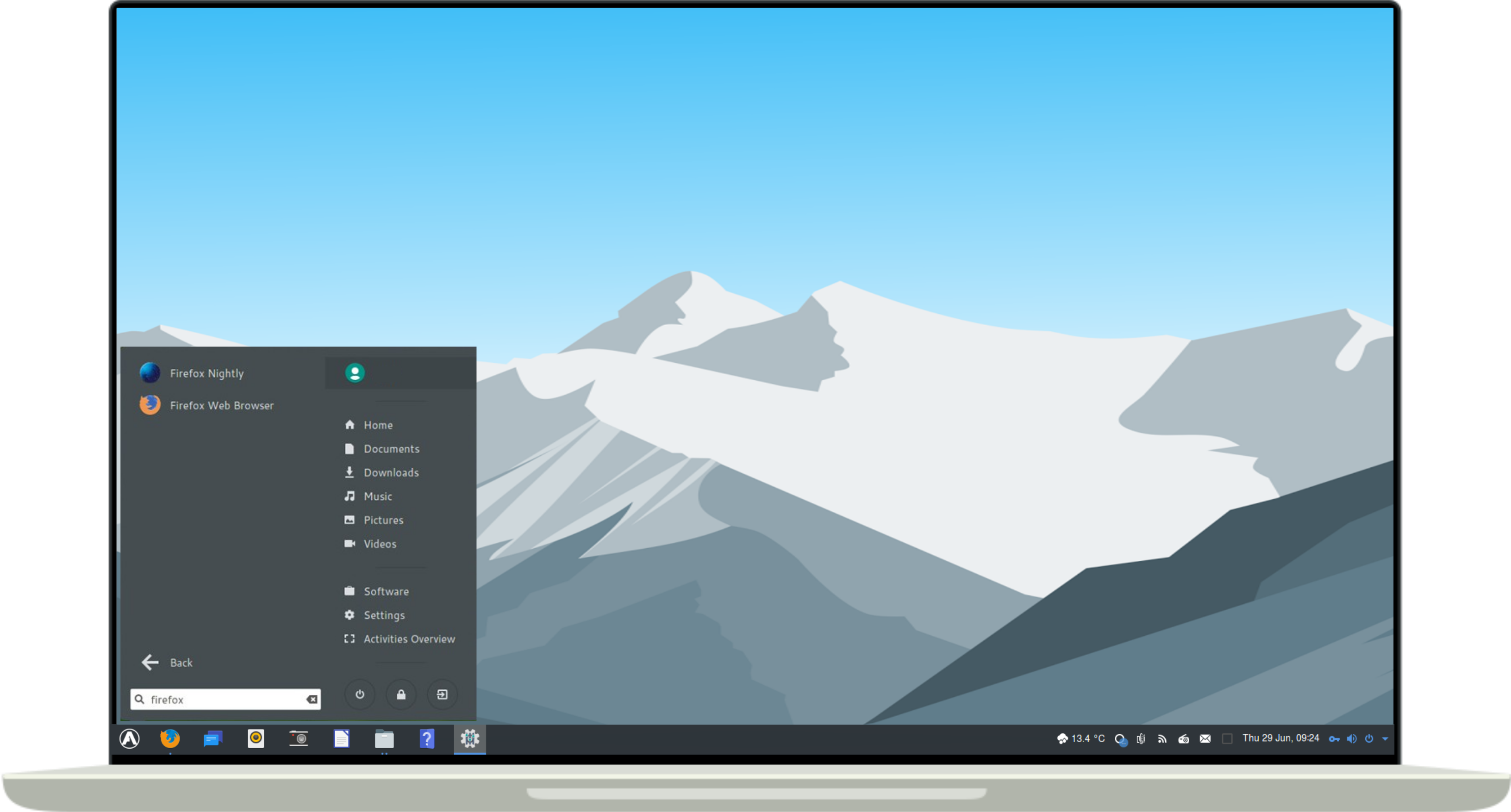
This is the closest to the Windows 7 menu, and I want a official version.Last edited by Vistaus; 10 June 2019, 12:21 PM.
Comment
-
Why not make Dolphin look a bit more like Nautilus by default but leave all the customization options there for more advanced users? That way, everybody wins.Originally posted by jpg44 View Post
I disagree, I dont want some crazed designers idea of what a UI should be. I want to customize it myself. So, how about some customizability for a change?
Comment
-
Uhh... take it you haven't been paying much attention then. There's a weekly blogpost called Usability and Productivity initiative, though it's more about highlighting development over the past week, usually stuff that's been completed and when to expect it. Here's the latest issue #74:Originally posted by Britoid View PostKDE to me isn't cohesive, there's different design patterns everywhere, icons that don't really make much sense, I could go on.
 Week 74 in Usability & Productivity initiative is here! Now that Plasma 5.16 is frozen and almost out the door, we’ve started turning our attentions to Plasma 5.17. One of the big feature…
Week 74 in Usability & Productivity initiative is here! Now that Plasma 5.16 is frozen and almost out the door, we’ve started turning our attentions to Plasma 5.17. One of the big feature…
You'd have to go through the prior posts, but you'd see there's great effort towards addressing the very issue you bring up. And they're welcome to feedback, if you notice anything in particular that really doesn't belong, let them know, sometimes it gets fixed rather promptly(depending on what's required and who has the spare time to tackle it). This sort of stuff does get prioritized though afaik.
Originally posted by Britoid View PostThere's also seems to be no single tick box to turn off desktop icons, why?As in right-click context menu? Because you can just right click the desktop/wallpaper, click "Configure Desktop" and then just change the "Layout" option from "Folder View" to "Desktop", apply it and you're done.Originally posted by blackiwid View PostReally? I thought KDE is all about having options and configurability, I know some people like it, because they never even tried to live without desktop icons and just are against changes in general, but come on.
But again that is all debatable but that you not even have a easy way to activate that is really big hit in the legend that kde would have good customizability, because you just ignore 40-60% of the users that never would use desktop icons.
I also find interesting that kde people are fine with desktop icons
You don't really need a faster way than that, since it's a preference thing, not something you'd do so frequently that you need to access it in less steps.
I'm confused... are these instructions intended for KDE? There's "Configure Desktop" for me rather than "Customize Desktop", but there is no "Location" and sub sections you're referring to. Is this advice for KDE before 5.x?(I've only used since 5.9). For me the configure desktop option from right-clicking the desktop brings up Wallpaper section immediately with the first option being "Layout" as described above, you just change from "Folder View" to "Desktop".Originally posted by skeevy420 View Post
While that would be a nice option to simplify what I'm about to post....
All you have to do is remove the .desktop files from the Desktop folder
or right click the desktop > Customize Desktop > Location > Custom Location > Create a directory with nothing in it and use thatCode:rm ~/Desktop/*.desktop
- Likes 1
Comment
-
I never said they weren't adressing it, what are you on?Originally posted by polarathene View Post
Uhh... take it you haven't been paying much attention then. There's a weekly blogpost called Usability and Productivity initiative, though it's more about highlighting development over the past week, usually stuff that's been completed and when to expect it. Here's the latest issue #74:
 Week 74 in Usability & Productivity initiative is here! Now that Plasma 5.16 is frozen and almost out the door, we’ve started turning our attentions to Plasma 5.17. One of the big feature…
Week 74 in Usability & Productivity initiative is here! Now that Plasma 5.16 is frozen and almost out the door, we’ve started turning our attentions to Plasma 5.17. One of the big feature…
You'd have to go through the prior posts, but you'd see there's great effort towards addressing the very issue you bring up. And they're welcome to feedback, if you notice anything in particular that really doesn't belong, let them know, sometimes it gets fixed rather promptly(depending on what's required and who has the spare time to tackle it). This sort of stuff does get prioritized though afaik.
Comment
-



Comment