I have a running 64 bit xf86-video-ati for my r600 card on slackware 13
The basic process was
1. Update xorg-server(1.7.7), libva(0.31), libpixman(0.16.6) etc. etc. etc
2. Compile the xf86-video-ati-6.9.0
3. Install mesa devel-7.9 git
Apart from backlight & suspend problems I'm good. The screen comes out of hibernate dark, adjustments to /sys/devices/virtual/backlight/acpi_video0/brightness are not permitted while X is running, despite the 0644 perms.
I need 32 bit drivers also. I upgraded to multilib. Mesa won't compile for the lack of libdrm_radeon.so in 32 bit format, and xf86-video-ati won't configure to build 32 bit. I'm using
./configure --prefix=/usr --libdir=/usr/lib --host=x86_64 --build=??
Any option fails there. Can someone give me the magic please?
The basic process was
1. Update xorg-server(1.7.7), libva(0.31), libpixman(0.16.6) etc. etc. etc
2. Compile the xf86-video-ati-6.9.0
3. Install mesa devel-7.9 git
Apart from backlight & suspend problems I'm good. The screen comes out of hibernate dark, adjustments to /sys/devices/virtual/backlight/acpi_video0/brightness are not permitted while X is running, despite the 0644 perms.
I need 32 bit drivers also. I upgraded to multilib. Mesa won't compile for the lack of libdrm_radeon.so in 32 bit format, and xf86-video-ati won't configure to build 32 bit. I'm using
./configure --prefix=/usr --libdir=/usr/lib --host=x86_64 --build=??
Any option fails there. Can someone give me the magic please?

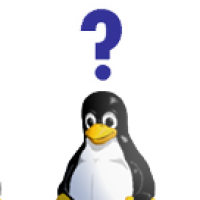

Comment