Originally posted by DrYak
View Post
What matters most is to get a connection and to get two devices talking to each other. This is what is important and what allows the devices to communicate. You may only not get maximum speed from the devices, but many people are happy with just getting a connection, any connection.
There will always be new devices that are faster and better, but just to be able to connect with them is what people want the most. Sure, they want the best in the end, it's what we all want, but most of them aren't stupid.
People certainly know they have to upgrade their hardware at each iteration to stay on the trend of ever increasing speeds and sizes. However, most don't want to do this, because they don't see that much value in upgrading to each new generation. They are content with having slower speeds, because of the knowledge that when they upgrade it won't make their connected devices obsolete, but that they can continue using them and may even make them faster.


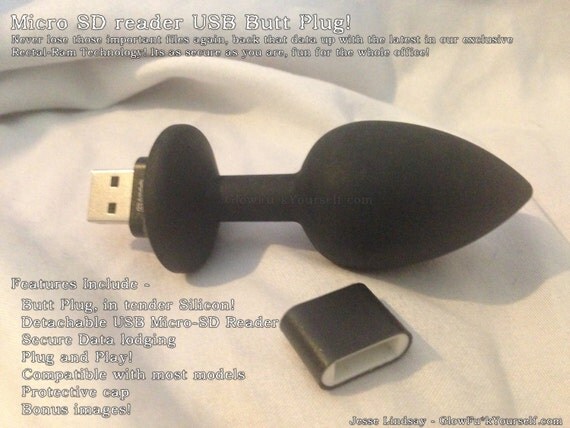

Comment