I have a Dell 3008wfp monitor that runs at a maximum resolution of 2560x1600. I have a GeForce 7300GT video card that supposedly supports 2560x1600 dual-link dvi. I didn't have much luck with the "nv" driver so I'm trying the "nvidia" driver right now. But I get the following error in /var/log/Xorg.0.log:
(WW) NVIDIA(0): No valid modes for "2560x1600"; removing.
Is anyone out there using this resolution successfully under gnu/linux?
Kris
(WW) NVIDIA(0): No valid modes for "2560x1600"; removing.
Is anyone out there using this resolution successfully under gnu/linux?
Kris


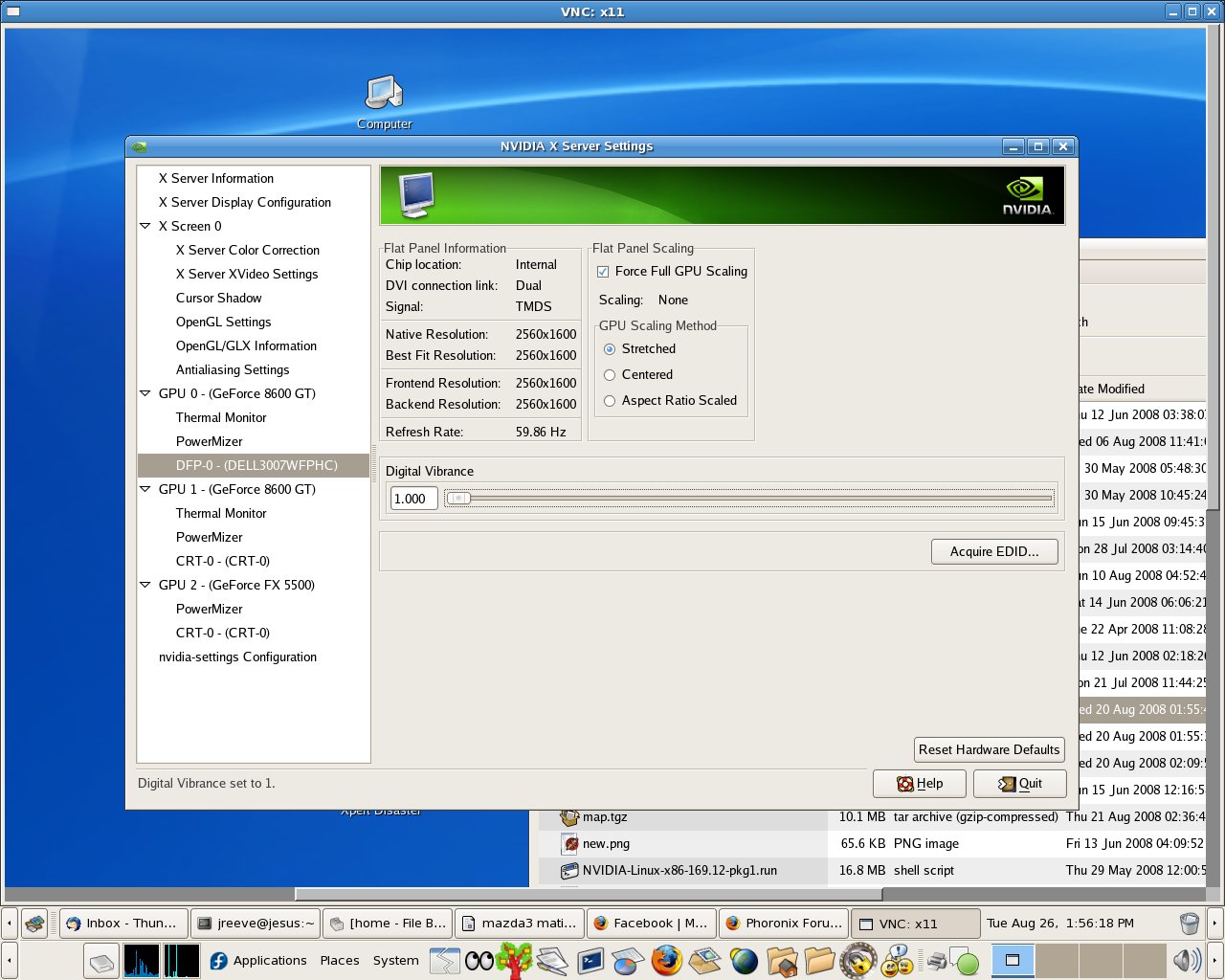
Comment