Originally posted by SPARTAN
View Post
I dont see Songbird either, will check into that ASAP
I tried removing the base firefox totaly.
No go says install is corrupt
Tried replacing it with my FIrefox
No go same thing, must be looking at a checksum on the sqx file or something.
Cant even edit the sqx or it says install incomplete or corrupt.
But i did find i can remove thier Firefox from the desktop after booting
be deleting its virtual .desktop file
So im going to see if i can make my firefox overwrite thiers
If that works i am going to see if i can make my firefox load ontop of thiers or append it.
that will atleast remove a redundant item from the desktop.
Doesnt help me with filesize though, but maybe you know something about bypassing the checksum or what not?
Going to go see what the heck happened to my firefox and songbird upload


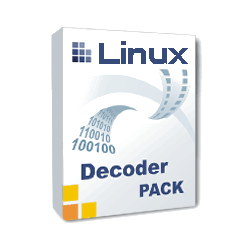
Leave a comment: