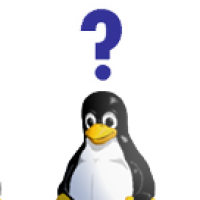Hello,
I originally went to this site and requested help:
to be fair, I am informing you that I am posting on other sites as well. any info of relevance will be share with all websites. here's my problem:
for some reason, when my wifes computer boots up to linux lite, the display is shown about 25% to the left. I have included pictures and you can see how the margin is on the right side of the screen.
this is a dual-boot computer (both are 32bit). the operating systems are:
1. windows xp
2. linux lite
linux lite is a linux distro very similar to ubuntu with the xfce desktop environment. I would have gladly posted on their forum, but unfortunately the website is having technical difficulties.
the display is always perfect when booting to xp. so there probably is no problem with hardware.
linux lite can work correctly if we choose 'previous linux versions', and choose kernel 3.2.0-32 then the display always works perfectly. the newer kernel versions cause the display error.
so to re-clarify; the newer linux kernels have the problem, while kernel 3.2.0-32 and xp work perfectly. I will refer to the newer kernels as 'problem kernel'.
to confuse things even more, a good person suggested I run an update (while in the problem kernel), which I did, and it fixed the problem for one bootup about 4 days ago, but it's back to the messed up state it was before and no changes have been made to cause it. I tried update again to fix it, but it didn't work. so I still have the problem.
here are pictures:
43
44
47
48
49
here is hardware specs.
the monitor is 19 inch and there is a video card. info is below.
Intel Pentium D Dual Core 945 3.4GHz/4M/800 SL9QQ SOCKET_775
(2 x 1GB) 240-Pin DDR2 SDRAM DDR2 667 (PC2 5300) Dual Channel Kit Desktop Memory
motherboard IBM
41X0436
graphics card msi
R6450 MD1GD3
I know we could go on using the computer by selecting the 3.2.0-32 kernel indefinitely, but it would be great if we could use the newer version.
here is more commands run from the 'problem kernel':
teresa@teresasdownstairsPC:~$ xrandr
Screen 0: minimum 320 x 200, current 1366 x 768, maximum 16384 x 16384
HDMI-0 disconnected (normal left inverted right x axis y axis)
DVI-0 disconnected (normal left inverted right x axis y axis)
VGA-0 connected 1366x768+0+0 (normal left inverted right x axis y axis) 410mm x 230mm
1366x768 59.8*+
1280x800 59.8
1024x768 75.1 70.1 60.0
832x624 74.6
800x600 72.2 75.0 60.3 56.2
640x480 72.8 75.0 66.7 60.0
720x400 70.1
teresa@teresasdownstairsPC:~$ lspci
00:00.0 Host bridge: Intel Corporation 82945G/GZ/P/PL Memory Controller Hub (rev 02)
00:01.0 PCI bridge: Intel Corporation 82945G/GZ/P/PL PCI Express Root Port (rev 02)
00:1b.0 Audio device: Intel Corporation NM10/ICH7 Family High Definition Audio Controller (rev 01)
00:1c.0 PCI bridge: Intel Corporation NM10/ICH7 Family PCI Express Port 1 (rev 01)
00:1c.1 PCI bridge: Intel Corporation NM10/ICH7 Family PCI Express Port 2 (rev 01)
00:1d.0 USB controller: Intel Corporation NM10/ICH7 Family USB UHCI Controller #1 (rev 01)
00:1d.1 USB controller: Intel Corporation NM10/ICH7 Family USB UHCI Controller #2 (rev 01)
00:1d.2 USB controller: Intel Corporation NM10/ICH7 Family USB UHCI Controller #3 (rev 01)
00:1d.3 USB controller: Intel Corporation NM10/ICH7 Family USB UHCI Controller #4 (rev 01)
00:1d.7 USB controller: Intel Corporation NM10/ICH7 Family USB2 EHCI Controller (rev 01)
00:1e.0 PCI bridge: Intel Corporation 82801 PCI Bridge (rev e1)
00:1f.0 ISA bridge: Intel Corporation 82801GB/GR (ICH7 Family) LPC Interface Bridge (rev 01)
00:1f.2 IDE interface: Intel Corporation NM10/ICH7 Family SATA Controller [IDE mode] (rev 01)
00:1f.3 SMBus: Intel Corporation NM10/ICH7 Family SMBus Controller (rev 01)
01:00.0 VGA compatible controller: Advanced Micro Devices, Inc. [AMD/ATI] Caicos [Radeon HD 6450/7450/8450]
01:00.1 Audio device: Advanced Micro Devices, Inc. [AMD/ATI] Caicos HDMI Audio [Radeon HD 6400 Series]
02:00.0 Ethernet controller: Intel Corporation 82573E Gigabit Ethernet Controller (Copper) (rev 03)
teresa@teresasdownstairsPC:~$ cat /etc/X11/xorg.conf
cat: /etc/X11/xorg.conf: No such file or directory
teresa@teresasdownstairsPC:~$
errors when I run this command:
[ 37.622] (EE) Failed to load module "fglrx" (module does not exist, 0)
[ 37.825] (EE) Failed to load module "fglrx" (module does not exist, 0)
any replies would be appreciated.
I originally went to this site and requested help:
to be fair, I am informing you that I am posting on other sites as well. any info of relevance will be share with all websites. here's my problem:
for some reason, when my wifes computer boots up to linux lite, the display is shown about 25% to the left. I have included pictures and you can see how the margin is on the right side of the screen.
this is a dual-boot computer (both are 32bit). the operating systems are:
1. windows xp
2. linux lite
linux lite is a linux distro very similar to ubuntu with the xfce desktop environment. I would have gladly posted on their forum, but unfortunately the website is having technical difficulties.
the display is always perfect when booting to xp. so there probably is no problem with hardware.
linux lite can work correctly if we choose 'previous linux versions', and choose kernel 3.2.0-32 then the display always works perfectly. the newer kernel versions cause the display error.
so to re-clarify; the newer linux kernels have the problem, while kernel 3.2.0-32 and xp work perfectly. I will refer to the newer kernels as 'problem kernel'.
to confuse things even more, a good person suggested I run an update (while in the problem kernel), which I did, and it fixed the problem for one bootup about 4 days ago, but it's back to the messed up state it was before and no changes have been made to cause it. I tried update again to fix it, but it didn't work. so I still have the problem.
here are pictures:
43
44
47
48
49
here is hardware specs.
the monitor is 19 inch and there is a video card. info is below.
Intel Pentium D Dual Core 945 3.4GHz/4M/800 SL9QQ SOCKET_775
(2 x 1GB) 240-Pin DDR2 SDRAM DDR2 667 (PC2 5300) Dual Channel Kit Desktop Memory
motherboard IBM
41X0436
graphics card msi
R6450 MD1GD3
I know we could go on using the computer by selecting the 3.2.0-32 kernel indefinitely, but it would be great if we could use the newer version.
here is more commands run from the 'problem kernel':
teresa@teresasdownstairsPC:~$ xrandr
Screen 0: minimum 320 x 200, current 1366 x 768, maximum 16384 x 16384
HDMI-0 disconnected (normal left inverted right x axis y axis)
DVI-0 disconnected (normal left inverted right x axis y axis)
VGA-0 connected 1366x768+0+0 (normal left inverted right x axis y axis) 410mm x 230mm
1366x768 59.8*+
1280x800 59.8
1024x768 75.1 70.1 60.0
832x624 74.6
800x600 72.2 75.0 60.3 56.2
640x480 72.8 75.0 66.7 60.0
720x400 70.1
teresa@teresasdownstairsPC:~$ lspci
00:00.0 Host bridge: Intel Corporation 82945G/GZ/P/PL Memory Controller Hub (rev 02)
00:01.0 PCI bridge: Intel Corporation 82945G/GZ/P/PL PCI Express Root Port (rev 02)
00:1b.0 Audio device: Intel Corporation NM10/ICH7 Family High Definition Audio Controller (rev 01)
00:1c.0 PCI bridge: Intel Corporation NM10/ICH7 Family PCI Express Port 1 (rev 01)
00:1c.1 PCI bridge: Intel Corporation NM10/ICH7 Family PCI Express Port 2 (rev 01)
00:1d.0 USB controller: Intel Corporation NM10/ICH7 Family USB UHCI Controller #1 (rev 01)
00:1d.1 USB controller: Intel Corporation NM10/ICH7 Family USB UHCI Controller #2 (rev 01)
00:1d.2 USB controller: Intel Corporation NM10/ICH7 Family USB UHCI Controller #3 (rev 01)
00:1d.3 USB controller: Intel Corporation NM10/ICH7 Family USB UHCI Controller #4 (rev 01)
00:1d.7 USB controller: Intel Corporation NM10/ICH7 Family USB2 EHCI Controller (rev 01)
00:1e.0 PCI bridge: Intel Corporation 82801 PCI Bridge (rev e1)
00:1f.0 ISA bridge: Intel Corporation 82801GB/GR (ICH7 Family) LPC Interface Bridge (rev 01)
00:1f.2 IDE interface: Intel Corporation NM10/ICH7 Family SATA Controller [IDE mode] (rev 01)
00:1f.3 SMBus: Intel Corporation NM10/ICH7 Family SMBus Controller (rev 01)
01:00.0 VGA compatible controller: Advanced Micro Devices, Inc. [AMD/ATI] Caicos [Radeon HD 6450/7450/8450]
01:00.1 Audio device: Advanced Micro Devices, Inc. [AMD/ATI] Caicos HDMI Audio [Radeon HD 6400 Series]
02:00.0 Ethernet controller: Intel Corporation 82573E Gigabit Ethernet Controller (Copper) (rev 03)
teresa@teresasdownstairsPC:~$ cat /etc/X11/xorg.conf
cat: /etc/X11/xorg.conf: No such file or directory
teresa@teresasdownstairsPC:~$
errors when I run this command:
Code:
cat /var/log/Xorg.0.log
[ 37.825] (EE) Failed to load module "fglrx" (module does not exist, 0)
any replies would be appreciated.