Originally posted by Luke
View Post
There was definitely a big performance hit with the original Ubuntu install on that machine (benchmarked around 12MB/s after encrypting, AFAIR), but that was before some optimizations which reduced the number of encryptions and decryptions the kernel performed.

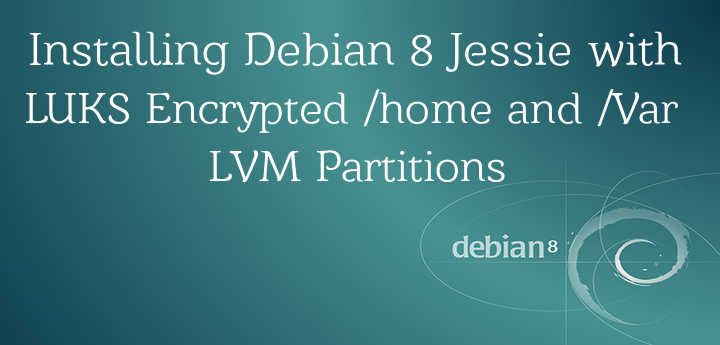
Comment