Originally posted by kiffmet
View Post
Announcement
Collapse
No announcement yet.
Linux 5.15 Hardware Monitoring Is Big But Overdue For AMD
Collapse
X
-
Melcar this script is the best I could come up with; it doesn't need root privileges. just copy the code into a .sh file and make it executable. you may want to edit the script (entries in "drives" and "nvme") to match your configuration:
Truncated sample output for my PC:Code:[FONT=monospace][COLOR=#000000]#!/bin/bash [/COLOR] #License: libre, no copyright, no copyleft, use at your own risk drives=("sda" "sdb" "sdc" "sdd") nvme=("nvme0n1") for bdev in "${drives[@]}" do printf "Block device: %s\n" "/dev/$bdev" echo "Major_Minor: /sys/dev/block/$(</sys/block/$bdev/dev)" echo "Device model: $(</sys/block/$bdev/device/model)" temp="$(cat /sys/block/$bdev/device/hwmon/hwmon*/temp*_input)" temp=$(echo "$temp/1000" | bc) printf "Temperature: %s°C\n\n" "$temp" unset temp done unset bdev for bdev in "${nvme[@]}" do printf "Block device: %s\n" "/dev/$bdev" echo "Major_Minor: /sys/dev/block/$(</sys/block/$bdev/dev)" echo "Device model: $(</sys/block/$bdev/device/model)" temp="$(cat /sys/block/$bdev/device/hwmon*/temp*_input)" temp=$(echo "$temp/1000" | bc) printf "Temperature: %s°C\n\n" "$temp" unset temp done[/FONT]
I hope it helps, cheers.Code:[FONT=monospace][COLOR=#5454ff][B]user[/B][/COLOR][COLOR=#000000]@box [/COLOR][COLOR=#000000][B]~ [/B][/COLOR][COLOR=#000000]% ./drivetemps.sh [/COLOR] Block device: /dev/sda Major_Minor: /sys/dev/block/8:0 Device model: Samsung SSD 840 Temperature: 30°C (...) Block device: /dev/nvme0n1 Major_Minor: /sys/dev/block/259:0 Device model: ADATA SX8200PNP Temperature: 41°C[/FONT]
- Likes 1
Leave a comment:
-
I'm already using drive-temp along with sensors. The thing is that drive-temp uses scsi tags, and unless you dig in a bit more and figure out which is which (is you have more than one disk) it can be confusing, especially for someone not familiar with these stuff.
Also, the sensors output respects no sensible order. It comes out as a jumbled mess, sort off. While it does group individual sensors into one, if you are reading from various sensors, it displays them in no particular order. I guess it's just the OCD in me talking, but a "easy" way to configure the output would be welcomed.
I can use something like psensors or gkrellm that lets me do what I want, but sometimes one just wants a nice simple terminal.Code:[FONT=monospace][COLOR=#000000]drivetemp-scsi-3-0 [/COLOR] Adapter: SCSI adapter temp1: +41.0°C (low = +14.0°C, high = +55.0°C) (crit low = +10.0°C, crit = +60.0°C) (lowest = +31.0°C, highest = +41.0°C) it8792-isa-0a60 Adapter: ISA adapter DDR Vtt A/B: 610.00 mV (min = +0.55 V, max = +0.80 V) Chipset Core: 1.05 V (min = +0.99 V, max = +1.10 V) CPU Vdd18: 1.80 V (min = +1.74 V, max = +1.85 V) DDR Vpp A/B: 2.50 V (min = +2.38 V, max = +2.63 V) 3VSB: 3.44 V (min = +3.21 V, max = +3.40 V) ALARM Vbat: 3.25 V SYS5 fan/pump: 0 RPM (min = 0 RPM) SYS6 fan/pump: 0 RPM (min = 0 RPM) SYS4 fan: 0 RPM (min = 0 RPM) PCIe X8: +43.0°C (low = +127.0°C, high = +127.0°C) sensor = thermistor EC_temp 2: -55.0°C (low = +127.0°C, high = +127.0°C) sensor = thermistor System 2: +43.0°C (low = +127.0°C, high = +127.0°C) sensor = thermistor amdgpu-pci-0800 Adapter: PCI adapter vddgfx: 931.00 mV fan1: 562 RPM (min = 0 RPM, max = 3200 RPM) edge: +42.0°C (crit = +94.0°C, hyst = -273.1°C) power1: 15.22 W (cap = 225.00 W) nvme-pci-0100 Adapter: PCI adapter Composite: +38.9°C (low = -0.1°C, high = +74.8°C) (crit = +79.8°C) k10temp-pci-00c3 Adapter: PCI adapter Tctl: +49.5°C Tdie: +49.5°C drivetemp-scsi-2-0 Adapter: SCSI adapter temp1: +40.0°C (lowest = +28.0°C, highest = +40.0°C) it8686-isa-0a40 Adapter: ISA adapter CPU Vcore: 1.28 V (min = +0.35 V, max = +1.45 V) +3.3V: 3.33 V (min = +3.21 V, max = +3.41 V) +12V: 12.24 V (min = +11.66 V, max = +12.38 V) +5V: 4.95 V (min = +4.86 V, max = +5.16 V) Vcore SOC: 888.00 mV (min = +0.90 V, max = +1.26 V) CPU Vddp: 936.00 mV (min = +0.85 V, max = +0.95 V) DRAM A/B: 1.27 V (min = +1.10 V, max = +1.60 V) CPU fan: 704 RPM (min = 0 RPM) SYS1 fan: 0 RPM (min = 0 RPM) SYS2 fan: 750 RPM (min = 0 RPM) SYS3 fan: 700 RPM (min = 0 RPM) CPUOPT fan: 701 RPM (min = 0 RPM) System 1: +42.0°C (low = +127.0°C, high = +127.0°C) sensor = thermistor Chipset: +49.0°C (low = +127.0°C, high = +127.0°C) sensor = thermistor CPU: +59.0°C (low = +137.0°C, high = +137.0°C) sensor = AMD AMDSI PCIe X16: +44.0°C (low = +127.0°C, high = +127.0°C) sensor = thermistor VRM MOS: +52.0°C (low = +0.0°C, high = -117.0°C) sensor = thermistor EC_temp 1: -55.0°C (low = +127.0°C, high = +127.0°C) sensor = thermistor nvme-pci-0700 Adapter: PCI adapter Composite: +40.9°C (low = -0.1°C, high = +117.8°C) (crit = +149.8°C)[/FONT]
Leave a comment:
-
So no love for Zen1 .
.
Is there an "easy" way to configure the output you get from the HWMON driver? It's hard to identify components like drives (SATA and NVME) if you have multiple in our system.
Leave a comment:
-
I don't know, maybe.Originally posted by pal666 View Postyour money go into bribes instead of into fast hardware
But if my choice is Intel or AMD, then Intel does have higher better support on Linux with open source drivers merged mainline ahead of release.
Now with the upcoming Alder Lake, Intel also have a CPU with a heterogeneous architecture consisting of a mix of big and small cores like big.LITTLE / DynamIQ on ARM. AMD have nothing like that.
So it seems Intel is the better choice.
There is no compelling reason to chose AMD. AMD need to step up their game and bring something to the table, such as open source FSP and no binary blobs.
Leave a comment:
-
Please feel free. I have already added the platform_profie issue to my "to check" list yesterday, so we're both interested in this.Originally posted by ciupenhauer View Post
Thanks, I would consider swapping it if the driver is not added to mainline kernel in the next 3,4 releases. For now the aur dkms package works great. I'm much more interested in the platform_profile issue. Maybe I'll ping you privately after you get yours to check if it's a cpu issue or a lenovo issue
 I will contact you.
I will contact you.
- Likes 1
Leave a comment:
-
Thanks, I would consider swapping it if the driver is not added to mainline kernel in the next 3,4 releases. For now the aur dkms package works great. I'm much more interested in the platform_profile issue. Maybe I'll ping you privately after you get yours to check if it's a cpu issue or a lenovo issueOriginally posted by reba View Post
The box I ordered comes with, quoting Lenovo: "Intel Wi-Fi 6 AX200 11AX (2x2) & Bluetooth® 5.2" (which is this one without the extra stuff on amazon.com) with this Linux support. It's pretty cheap for what it can do, maybe you'd like to swap the card?
Edit: according to Lenovo, the Yoga 7 Slim Pro comes with either the Realtek or the Intel WiFi card, depending on which of the two offered models you ordered:
82N50009GE (Ryzen 7 5800H): Realtek 8852AE 11AX (2x2) & Bluetooth® 5.1
82MS001NGE (Ryzen 9 5900HX): Intel Wi-Fi 6 AX200 11AX (2x2) & Bluetooth® 5.1
A model with 5600H isn't listed, so I assume you're from a different market, other than "GE"=Germany, or it's not directly from Lenovo.
Leave a comment:
-
Myownfriend
You mean running on the desktop or when gaming etc.?
MangoHud will monitor temperatures, CPU/GPU load, RAM/VRAM utilization, fps/frametimes, etc.
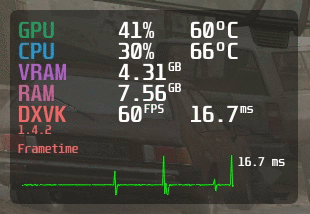
Leave a comment:

Leave a comment: