Originally posted by nranger
View Post
Overclocking and RAM issues are of course not good for any filesystem.

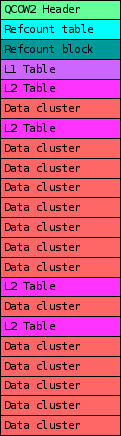

Comment