Originally posted by anarki2
View Post
If you are on a SSD the performance does not tank that much, and you will have bitrot protection.
But yeah, that's one of the reasons I'm using Btrfs and not ZFS.


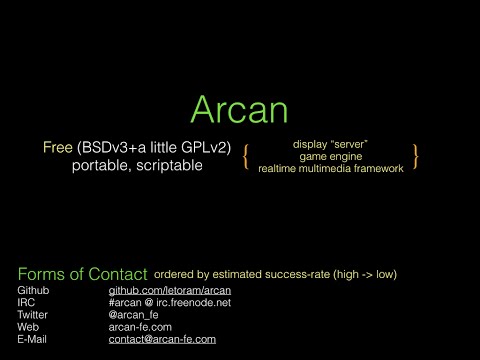

Comment