I have been using Fedora silverblue 34 on my laptop and it has been amazing so far. I cant really report any bugs (other than one cosmetic one where the shrunk workspace when logging in the first time is ever so slightly off in its dimensions and needs to widen a few pixels the first time the effect is used. There is a fix on the way in gnome gitlab).
Pipewire works exceptionally well (but I still wouldnt be surprised if they decide to punt it to Fedora 35 even at this late stage - cnservatism in such changes is easy).
It has been nice to see Gnome 40 come together.
Pipewire works exceptionally well (but I still wouldnt be surprised if they decide to punt it to Fedora 35 even at this late stage - cnservatism in such changes is easy).
It has been nice to see Gnome 40 come together.

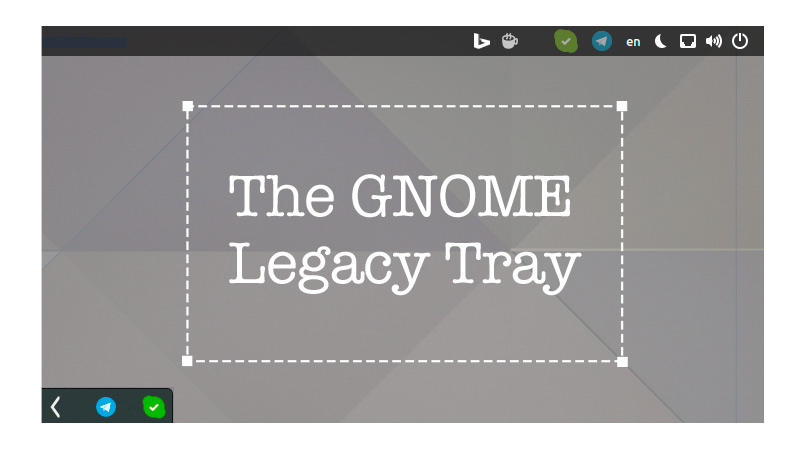
Comment