Originally posted by Giovanni Fabbro
View Post
For comparison this 970 motherboard has "UEFI BIOS" and its UEFI is well advertised on product overview: https://www.asus.com/Motherboards/M5A97/specifications/

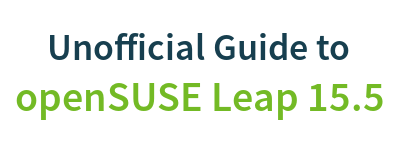
Comment