Originally posted by gregzeng
View Post
Originally posted by gregzeng
View Post
A fairly good over view of file system features is on the wikipedia. Big thing here that makes is not a fair compare in a lot of cases is that both BTRFS and ZFS have data checksumming and NTFS does not. Microsoft is discontinuing REFS that in a lot of ways would have been the more fair compare BTRFS and ZFS.
Originally posted by gregzeng
View Post
Originally posted by gregzeng
View Post
Point 5 is wrong NTFS-3g and paragon software ntfs can read/write under Linux. Again you missed the important question repair.
Apple or Linux NTFS solutions cannot repair a damaged NTFS. You have to find a windows machine to repair NTFS. So it can be dangerous to encourage more uses to use NTFS as they may be caught out not owning the software to repair the file system to get their data back.
Originally posted by gregzeng
View Post
The reason when you see file system compares they are on one operating system with one kernel if possible is you are sure they are optimised and security mitigated all the same way so now you are looking at difference in file system function not some security update or one off optimisation.
File system benchmark with windows vs linux part throws a huge set of variables where is Windows in security mitigation where is the Linux kernel in security mitigations. This can throw performance around by huge margins. When I say huge security mitigation have at times seen performance on particular code paths though windows and Linux cut to 1/10 of what they were before due to a security mitigation and then reversed latter by a optimisation. So the compare could be highly miss leading to end users.


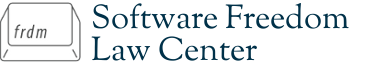


Leave a comment: