Phoronix: System76 Rolls Out Pop!_OS 18.04 For Testing
Linux PC vendor System76 has released their second test spin of the upcoming Pop!_OS 18.04, which is also derived from Ubuntu 18.04 LTS but with a growing set of changes...
Linux PC vendor System76 has released their second test spin of the upcoming Pop!_OS 18.04, which is also derived from Ubuntu 18.04 LTS but with a growing set of changes...

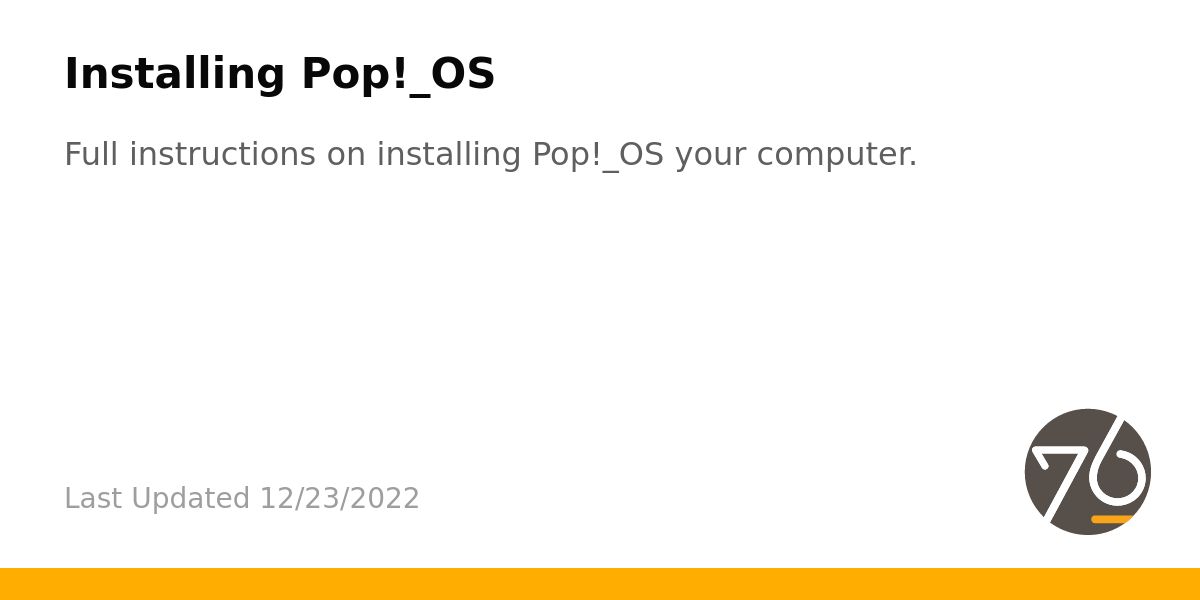
Comment