Originally posted by geearf
View Post
Announcement
Collapse
No announcement yet.
Benchmarking Ubuntu's Low-Latency Kernel & Liquorix Post-Meltdown
Collapse
X
-
Why not 1000hz?Originally posted by Linuxxx View PostHere's how one can achieve real smoothness:
- Use openSUSE Tumbleweed, since it contains the best Linux Kernel config by default. (250Hz tick timer, PREEMPT enabled)
- Use the deadline İO scheduler.
- Use the 'performance' governor.
- Additionally, if stuck on İntel, make sure to set the 'performance-bias' to '0'!
Now enjoy your silky-smooth Linux experience!
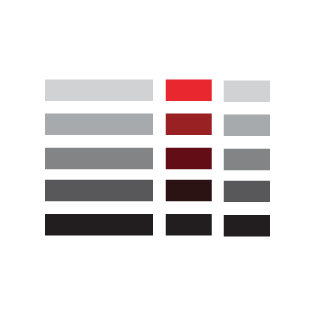 I am trying to improve performance on my server. I have a few processes that need low jitter (less than 10ms variance). I have a load average of 4 maximum on an i7-920 (4 physical cores, 8 with HT).
I am trying to improve performance on my server. I have a few processes that need low jitter (less than 10ms variance). I have a load average of 4 maximum on an i7-920 (4 physical cores, 8 with HT).
I'll have to check how many of these settings are used in Arch by default...
Comment
-
Note that was what I used back then...Originally posted by make_adobe_on_Linux! View Post
Why not 1000hz?
https://serverfault.com/questions/37...solution-timer
I'll have to check how many of these settings are used in Arch by default...
Nowadays I just run Ubuntu 18.04 LTS with the "lowlatency" kernel. (Which does have a 1000 Hz timer tick, by the way.)
Comment
-
After reading these benchmarks I realize I understand even less about what CONFIG_HZ actually does:Originally posted by Linuxxx View Post
Note that was what I used back then...
Nowadays I just run Ubuntu 18.04 LTS with the "lowlatency" kernel. (Which does have a 1000 Hz timer tick, by the way.)
 The Linux kernel's CONFIG_HZ option can modify the balance between system throughput and latency. In this article, we explore its effects on KVM.
The Linux kernel's CONFIG_HZ option can modify the balance between system throughput and latency. In this article, we explore its effects on KVM.
Seems 1000hz isn't necessarily the lowest latency, for example.
Comment
-
I think you missed the most important part from that link you posted:Originally posted by make_adobe_on_Linux! View Post
After reading these benchmarks I realize I understand even less about what CONFIG_HZ actually does:
 The Linux kernel's CONFIG_HZ option can modify the balance between system throughput and latency. In this article, we explore its effects on KVM.
The Linux kernel's CONFIG_HZ option can modify the balance between system throughput and latency. In this article, we explore its effects on KVM.
Seems 1000hz isn't necessarily the lowest latency, for example.
So, 1000 Hz is clearly the best, no matter how you look at it!Overall, 1000Hz nets better minimum framerates.
...
It is advisable to pick 1000Hz over 100Hz or 250Hz in order to receive a small but tangible minimum framerate improvement while gaming.
Comment
-
OK, but *why* does config_hz = 1000hz consistently increase frame rate? Especially since 250hz shows decreased latency in other benchmarks... It isn't clear to me how it works.Originally posted by Linuxxx View Post
I think you missed the most important part from that link you posted:
So, 1000 Hz is clearly the best, no matter how you look at it!
Comment

Comment