I wasn't able to get it to work with the suggested UserAgent (I just got a different-than-usual-looking page suggesting me to install Silverlight), but I used the following and it worked:
On 38.0.2114.2 dev (64-bit), and it doesn't depend on any proprietary drivers since I'm using nouveau.
Code:
Mozilla/5.0 (Windows NT 6.1) AppleWebKit/537.36 (KHTML like Gecko) Chrome/38.0.2114.2 Safari/537.36


Comment