Originally posted by 89c51
View Post
Note: current Firefox implementation (from 31.0 sources) doesn't care of tracking GstVideoAlignment changes. A better approach would be to use GstVideoMeta and GstVideoCropMeta. Anyway, real performance improvements could only be obtained through Firefox changes. At least, there is no reason gst-vaapi should crash or hang, which was fixed.





Comment