While Dirk and Linus aren't enthusiastic front-end / application developers, they have found Qt to do much better than GTK for their cross-platform program.
. Dirk also found the Qt Creator IDE to be incredibly good. Dirk even switched from being a long-time emacs user to now using the Qt Creator integrated development environment.
So when Dirk in reallity is not primary a GUI designer how can he switch from the feature-richest Development-plattform and Operating System Emacs to such a gui-only tool.
Of course u can write c and other stuff even in plugin-less gedit, but that makes it not a good IDE.
For me it sounds he never was able to use gtk or emacs productive because he always got angree that what he wanted to do, did not work the way he thought would be the best or something. And now he tries to troll with one post somewhere everything he hates, emacs and gtk.


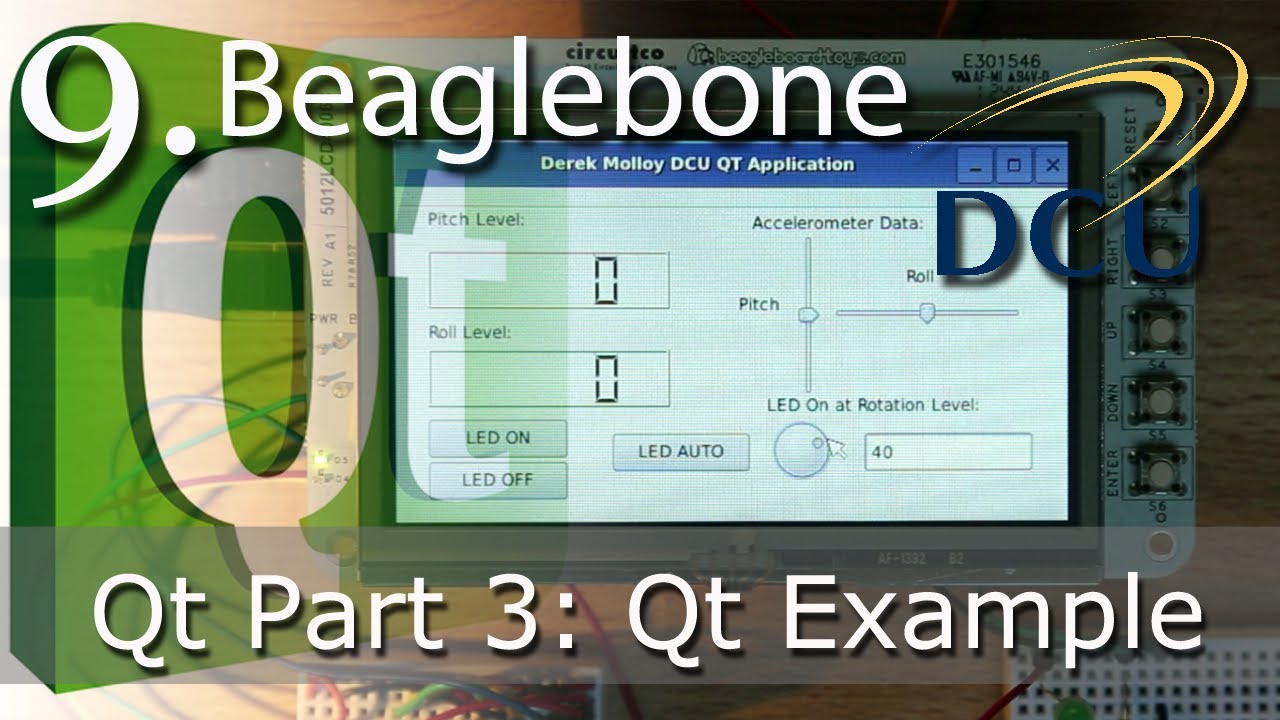
Leave a comment: