gtk3 is already there
What are you talking about Michael?
There has been a gtk3 branch in git for a year, making GIMP quite an early adopter....
Announcement
Collapse
No announcement yet.
GIMP Looks Towards GEGL, High Bit Depths, GTK3
Collapse
X
-
If you've put the time you spent writing your post on googling, you had the solution already: http://shallowsky.com/blog/gimp/gimp...ort-clean.htmlOriginally posted by susikala View PostThere's a change about GIMP 2.8 that I really dislike. I haven't looked yet at the options, maybe this behaviour is changeable, but it's really bothersome that saving now defaults to the GIMP format instead of the 'export' format.
Now install the plugin and STFU. You're welcome.
Leave a comment:
-
How would that be so? Unless the original image was also the same format as the output.Originally posted by devius View PostThe reason for that change in save behavior seems to be to prevent people from loosing the original image when opening a raster image and doing some edits to it.
I use GIMP infrequently and this change bites me each time. If I used it more frequently, I'm sure I'd quickly adapt to to. It's just enough pain that I remark to myself "you know, I'm not really doing anything fancy that needs GIMP, I'll just go do this with command line tools." And that makes one fewer person who cares about the future of GIMP. Which in the 'mindshare is important to survival' world of OSS, is considered 'doing it wrong.'
On a positive note, please, oh, please, support higher bit depths. Cinepaint is nice, but the full GIMP tools suite would be much nicer. This is the other thing that bites me when I use GIMP. I usually have some 16 bit grayscale or 48 bit color scans to manipulate and the first thing GIMP says to me is "Sorry, I don't know what to do with those lower 8 bits, so I'm just going to dump them on the floor, I hope you don't mind." Then I can't even save the edits I make....
Leave a comment:
-
It was also a bit of a shock for me, but after a while I got used to it. The reason for that change in save behavior seems to be to prevent people from loosing the original image when opening a raster image and doing some edits to it. In one of the development options that extra file menu entry wasn't even present so it was even harder. I think this is how photoshop works as well, but I haven't used it in a while so it can be just my imagination.Originally posted by susikala View PostThere's a change about GIMP 2.8 that I really dislike. I haven't looked yet at the options, maybe this behaviour is changeable, but it's really bothersome that saving now defaults to the GIMP format instead of the 'export' format. You have a extra option in the file menu of quickly reexporting to the latest JPG or whichever format you used, but Ctrl+s is still mapped to the original save function, which saves, as said, in the internal format.
For me, when I quickly edit a lot of files, it's a pain now to work with.
Leave a comment:
-
Almost everybody hates that changeOriginally posted by susikala View PostThere's a change about GIMP 2.8 that I really dislike. I haven't looked yet at the options, maybe this behaviour is changeable, but it's really bothersome that saving now defaults to the GIMP format instead of the 'export' format. You have a extra option in the file menu of quickly reexporting to the latest JPG or whichever format you used, but Ctrl+s is still mapped to the original save function, which saves, as said, in the internal format.
For me, when I quickly edit a lot of files, it's a pain now to work with. and yet I do all my more extensive work in GIMP and I got used to it very fast
and yet I do all my more extensive work in GIMP and I got used to it very fast  .
.
Leave a comment:
-
the logic is explained here. basically save should always be lossless (with respect to things like layers), anything else is an export.Originally posted by susikala View PostThere's a change about GIMP 2.8 that I really dislike. I haven't looked yet at the options, maybe this behaviour is changeable, but it's really bothersome that saving now defaults to the GIMP format instead of the 'export' format. You have a extra option in the file menu of quickly reexporting to the latest JPG or whichever format you used, but Ctrl+s is still mapped to the original save function, which saves, as said, in the internal format.
For me, when I quickly edit a lot of files, it's a pain now to work with.
if you want to make quick edits to non gimp files, then use ctrl+E. beware that if you are doing this with a format like jpeg then you will loose quality on each edit.
Leave a comment:
-
There's a change about GIMP 2.8 that I really dislike. I haven't looked yet at the options, maybe this behaviour is changeable, but it's really bothersome that saving now defaults to the GIMP format instead of the 'export' format. You have a extra option in the file menu of quickly reexporting to the latest JPG or whichever format you used, but Ctrl+s is still mapped to the original save function, which saves, as said, in the internal format.
For me, when I quickly edit a lot of files, it's a pain now to work with.
Leave a comment:
-
GIMP Looks Towards GEGL, High Bit Depths, GTK3
Phoronix: GIMP Looks Towards GEGL, High Bit Depths, GTK3
Back in May was the long-awaited release of GIMP 2.8, and while this release was great and packed in many new features, there's still more to look forward to in the future of this open-source imaging program...
Tags: None

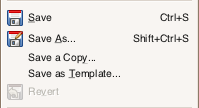
Leave a comment: