Originally posted by rabcor
View Post
 I've already worked with Paintstorm, It is a great tool, just not enough, I've found their brush engine to be a bit shy despite big, and their texturization solutions are bit too much similar, at the time I got myself switching with Artrage too much. I still use Artrage sometimes but I think that with the current impasto tools I will be able to sit only in Krita for everything to the slim to the most texturized.
I've already worked with Paintstorm, It is a great tool, just not enough, I've found their brush engine to be a bit shy despite big, and their texturization solutions are bit too much similar, at the time I got myself switching with Artrage too much. I still use Artrage sometimes but I think that with the current impasto tools I will be able to sit only in Krita for everything to the slim to the most texturized.



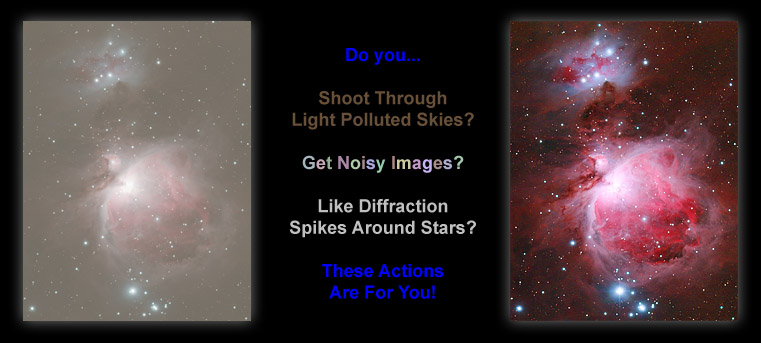

Leave a comment: