Originally posted by oiaohm
View Post
That doesn't change the fact that, as an end user, it's an uphill battle to make Flatpak-installed applications suitable for some uses and I only have so much time to spare.


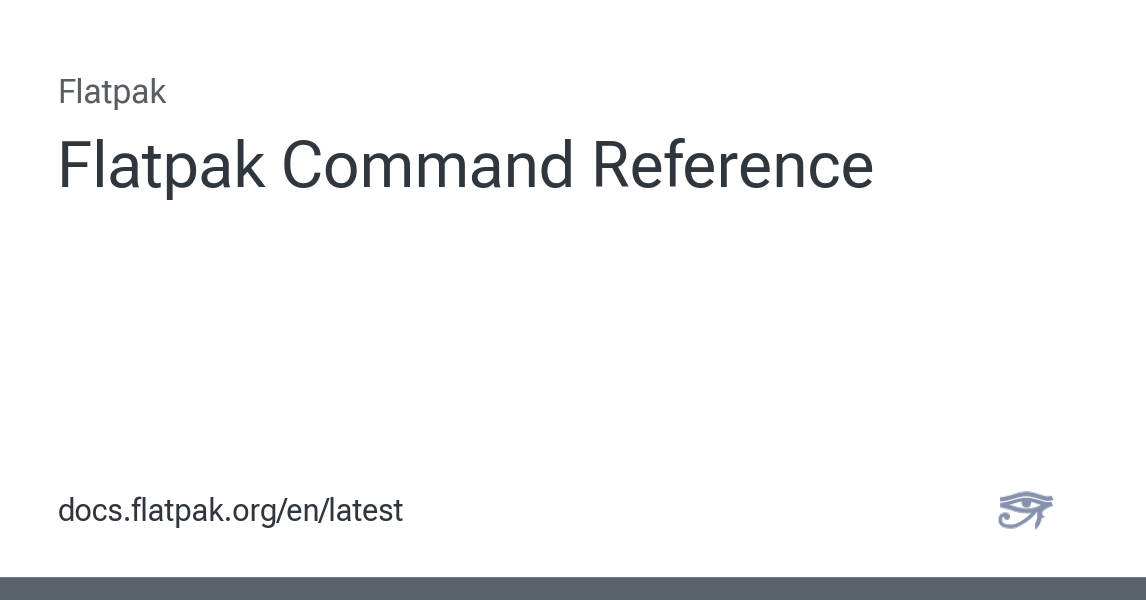

Leave a comment: